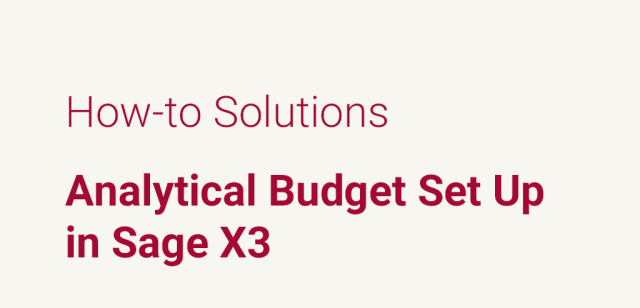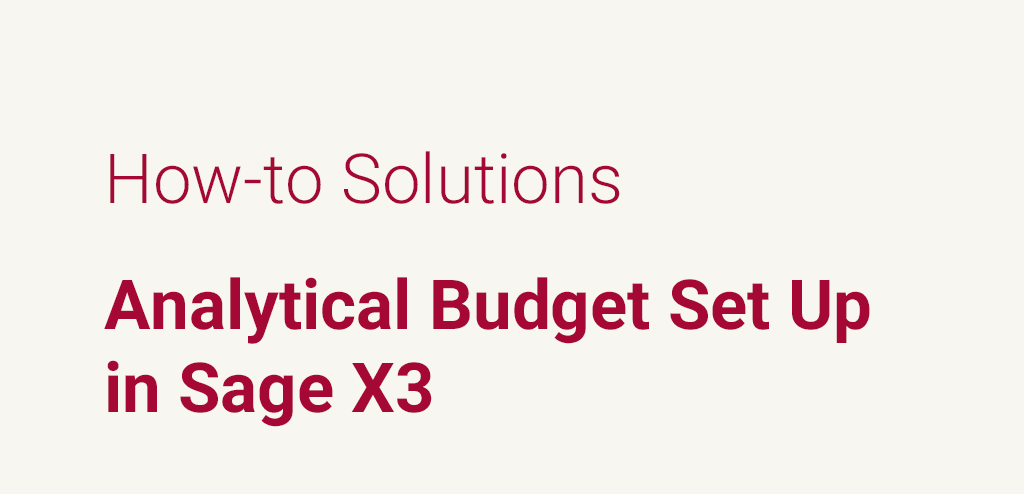Analytical budgets provide the basis for managing and controlling a group of transactions for a specific chart of accounts and dimension types within the parameters of defined controls.
In Sage X3, the budget set up provides this basis of managing and controlling a group of transactions based on the criteria of the managers of the chart of accounts. Budgets are likely approved by the management of the company and reflect expectations for a period of time within a specific region or product line.
In the case of the newly public company, investor expectations can be set and adjusted over time through the realization of income and profit against the annual budget and the view of management.
To begin the analytical budget set up, navigate along the following path:
All > Setup > Financials > Budgets > Budgets
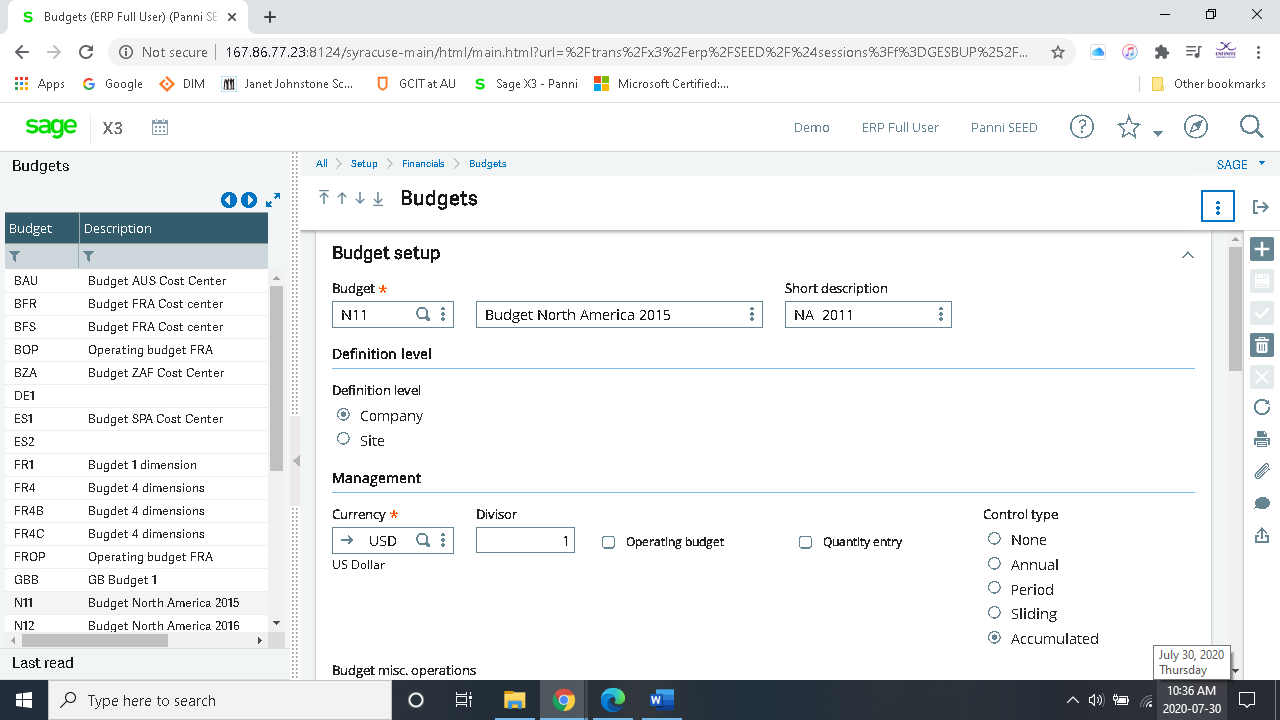 Fields with denoted with the red asterisk (*) in Sage X3 must have values to satisfy the creation of analytical budgets.
To add a budget structure the user will click the plus (+) symbol from the right-hand side menu in the active screen.
The budget code must be entered and is a maximum of three characters in length. A description of the budget provides the users a manner in which to refer to the budget and may contain the period of coverage and region or site.
The currency must be set for the budget according to the company or site.
Fields with denoted with the red asterisk (*) in Sage X3 must have values to satisfy the creation of analytical budgets.
To add a budget structure the user will click the plus (+) symbol from the right-hand side menu in the active screen.
The budget code must be entered and is a maximum of three characters in length. A description of the budget provides the users a manner in which to refer to the budget and may contain the period of coverage and region or site.
The currency must be set for the budget according to the company or site.
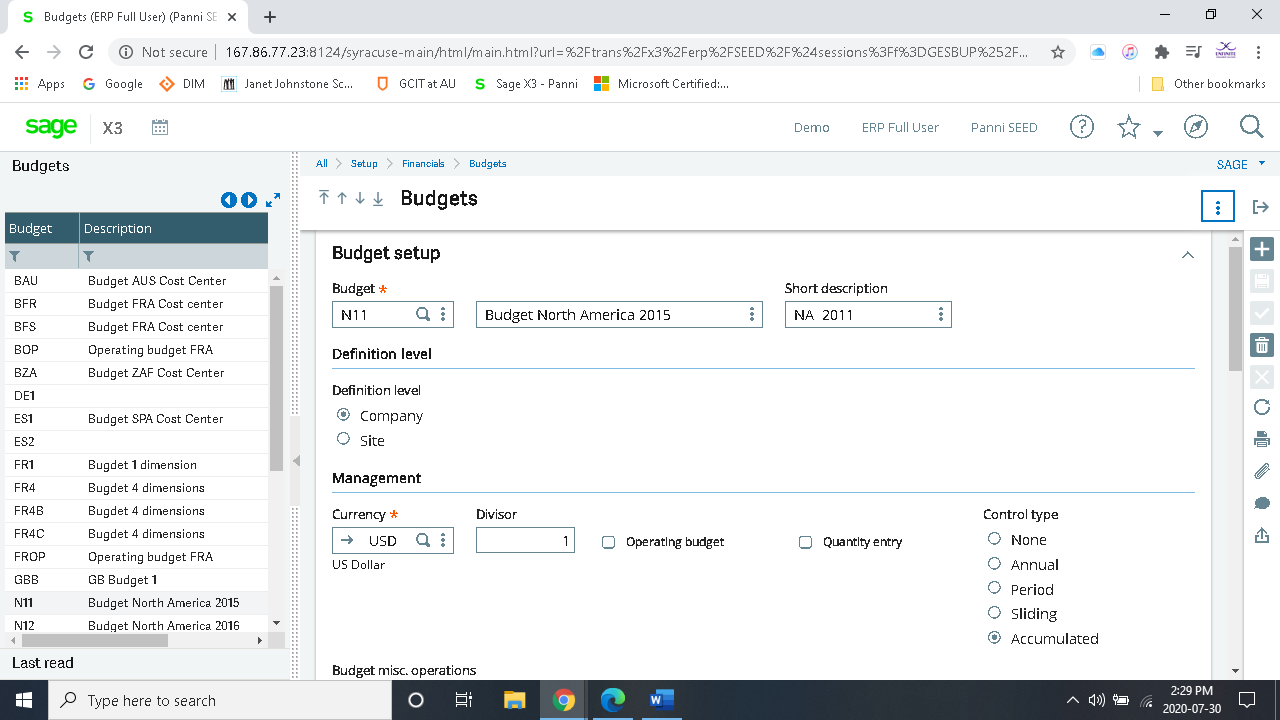 The analytical budget in Sage X3 will need to be set for a site or company.
In the case of a retail company budgeted revenue and expense expectations can be laid out by store or region. The budget for an entire company to become profitable or achieve a certain objective set by management (i.e. product development).
A selection of operating budget or analytical budget is the flag in the definition level area. The control type has 5 separate flags:
The analytical budget in Sage X3 will need to be set for a site or company.
In the case of a retail company budgeted revenue and expense expectations can be laid out by store or region. The budget for an entire company to become profitable or achieve a certain objective set by management (i.e. product development).
A selection of operating budget or analytical budget is the flag in the definition level area. The control type has 5 separate flags:
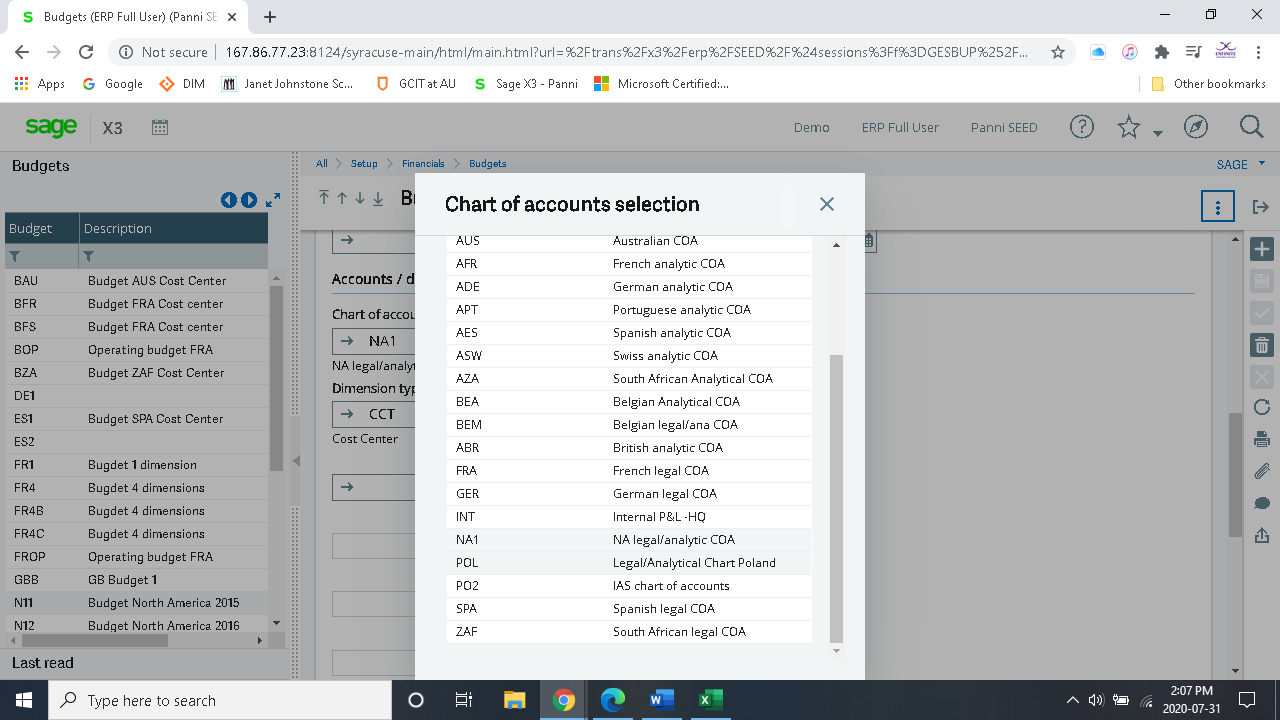 Dimension type can be selected to set the budgeted amount for each dimension.
Dimension type can be selected to set the budgeted amount for each dimension.
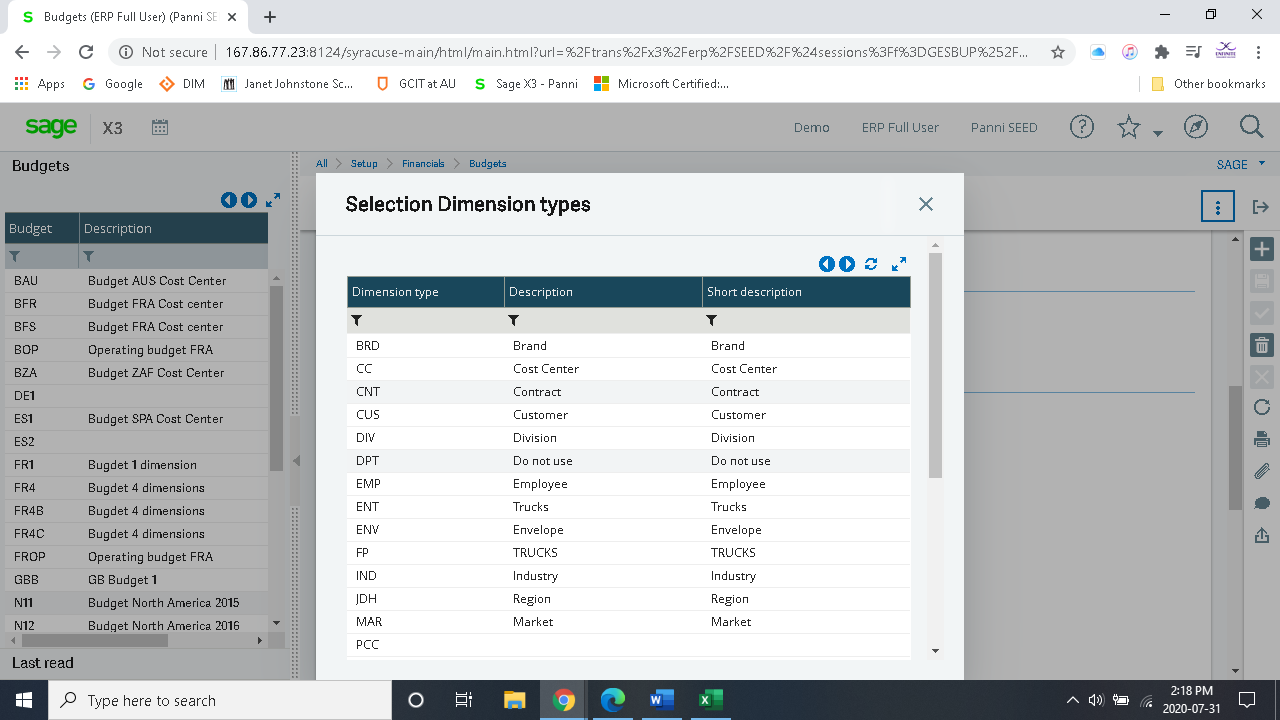 Multiple versions are available to show the differences in revisions to the approved and expected amounts.
Multiple versions are available to show the differences in revisions to the approved and expected amounts.
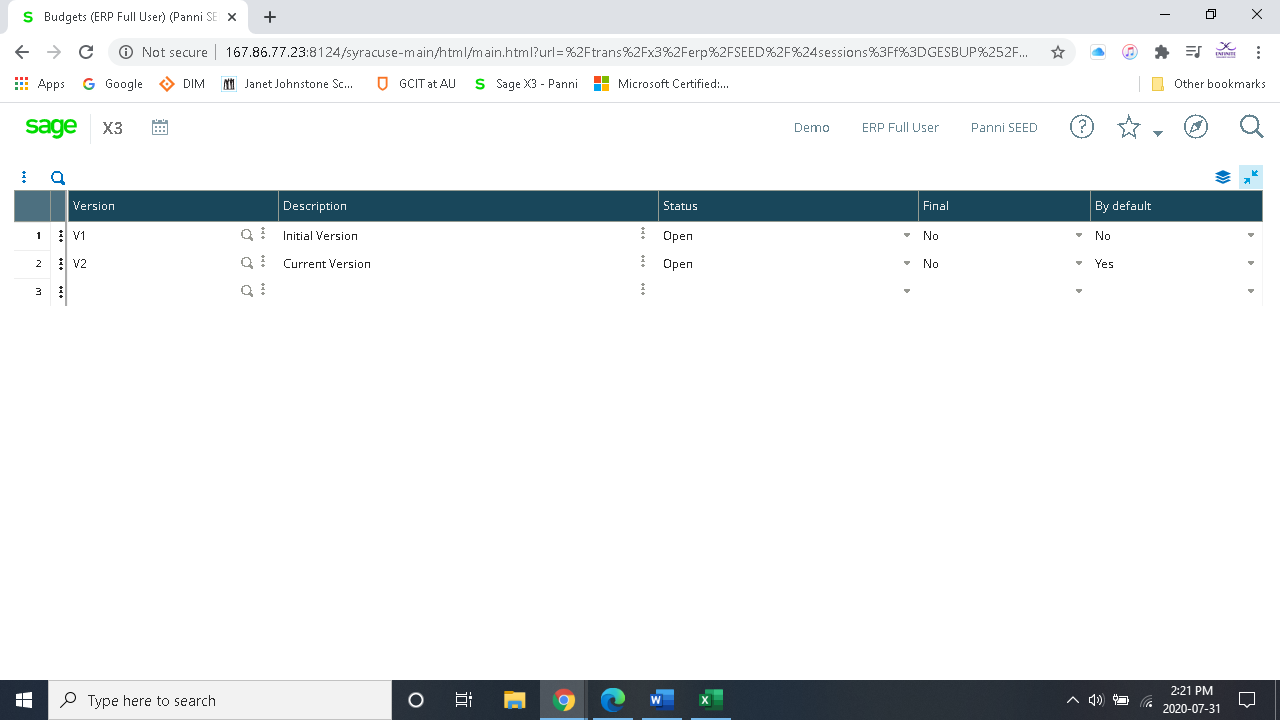 A description of the version is entered, status can be set based on the ability to make further entries or adjustments. The user will indicate whether the budget is final or is still open to potential changes. The last setting is whether the budget is the default and will be automatically available once the user navigates to edit the budget or make entries. There can be only one budget set at any one time in Sage X3.
The final step is to click create which is denoted by a checkmark (√) to make the new analytical budget available.
A description of the version is entered, status can be set based on the ability to make further entries or adjustments. The user will indicate whether the budget is final or is still open to potential changes. The last setting is whether the budget is the default and will be automatically available once the user navigates to edit the budget or make entries. There can be only one budget set at any one time in Sage X3.
The final step is to click create which is denoted by a checkmark (√) to make the new analytical budget available.
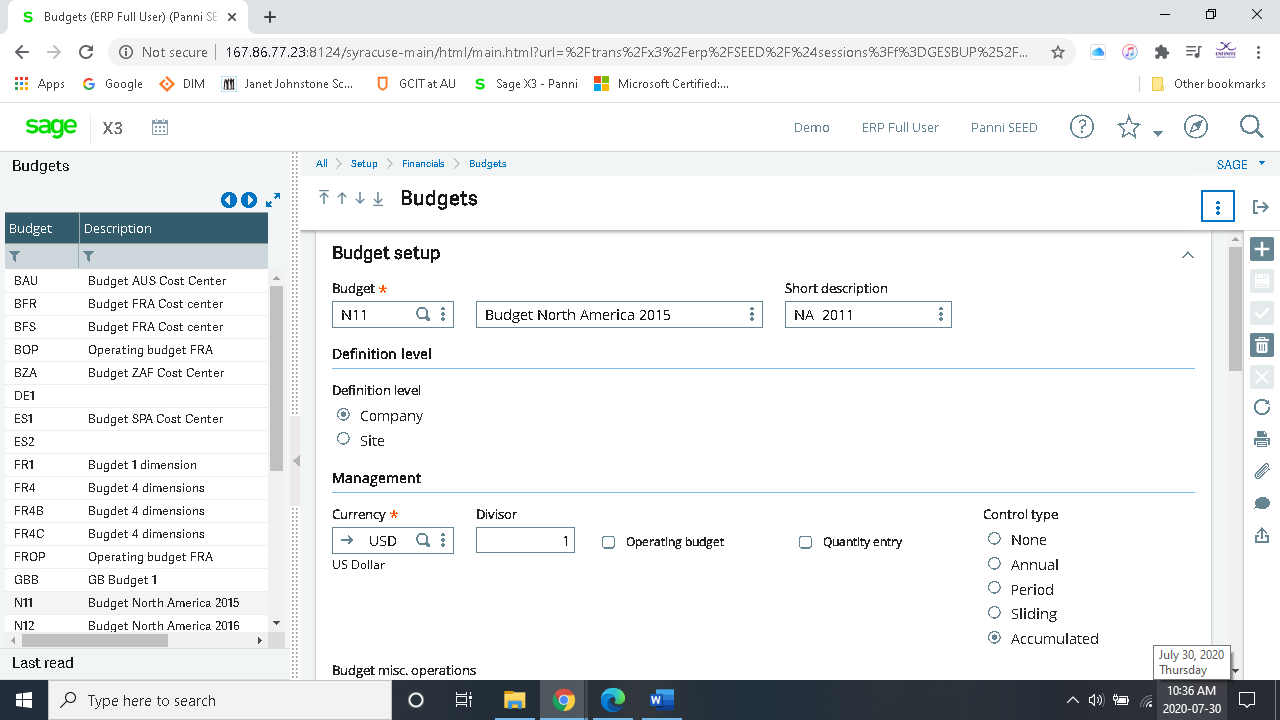 Fields with denoted with the red asterisk (*) in Sage X3 must have values to satisfy the creation of analytical budgets.
To add a budget structure the user will click the plus (+) symbol from the right-hand side menu in the active screen.
The budget code must be entered and is a maximum of three characters in length. A description of the budget provides the users a manner in which to refer to the budget and may contain the period of coverage and region or site.
The currency must be set for the budget according to the company or site.
Fields with denoted with the red asterisk (*) in Sage X3 must have values to satisfy the creation of analytical budgets.
To add a budget structure the user will click the plus (+) symbol from the right-hand side menu in the active screen.
The budget code must be entered and is a maximum of three characters in length. A description of the budget provides the users a manner in which to refer to the budget and may contain the period of coverage and region or site.
The currency must be set for the budget according to the company or site.
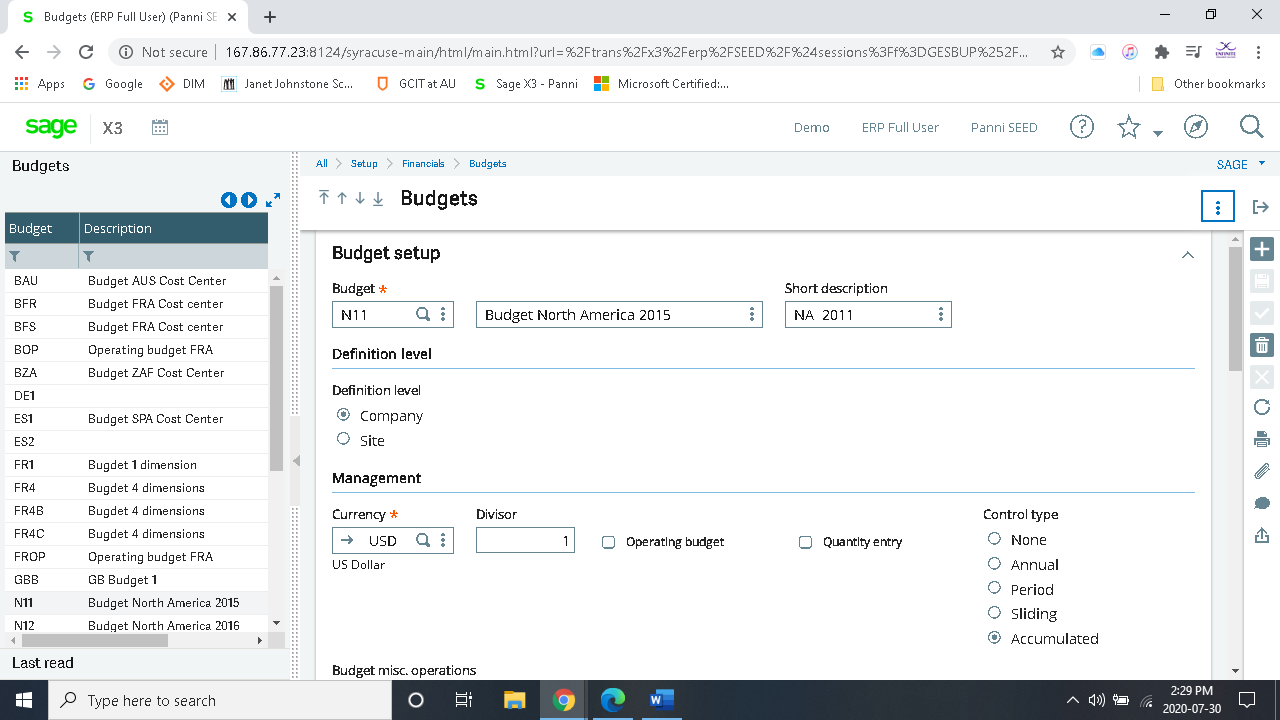 The analytical budget in Sage X3 will need to be set for a site or company.
In the case of a retail company budgeted revenue and expense expectations can be laid out by store or region. The budget for an entire company to become profitable or achieve a certain objective set by management (i.e. product development).
A selection of operating budget or analytical budget is the flag in the definition level area. The control type has 5 separate flags:
The analytical budget in Sage X3 will need to be set for a site or company.
In the case of a retail company budgeted revenue and expense expectations can be laid out by store or region. The budget for an entire company to become profitable or achieve a certain objective set by management (i.e. product development).
A selection of operating budget or analytical budget is the flag in the definition level area. The control type has 5 separate flags:
- None
- Annual – the fiscal period is the duration of the budget
- Period – shorter period of time (i.e. 6 months and shorter than 1 year)
- Sliding – the period spans the validation start and end date (overlaps or crosses the end of a fiscal period)
- Accumulated – unused amounts from prior months roll through or accumulate to the next month with an ending validity date or end of the fiscal period
- None – only budget entry can be made to complete budget entry transactions
- Manual – the miscellaneous operations budget entry can be made to enter budget transactions
- Complete – the user may utilize either budget entry or miscellaneous operations budget transactions in 1 and/or 2 directly above
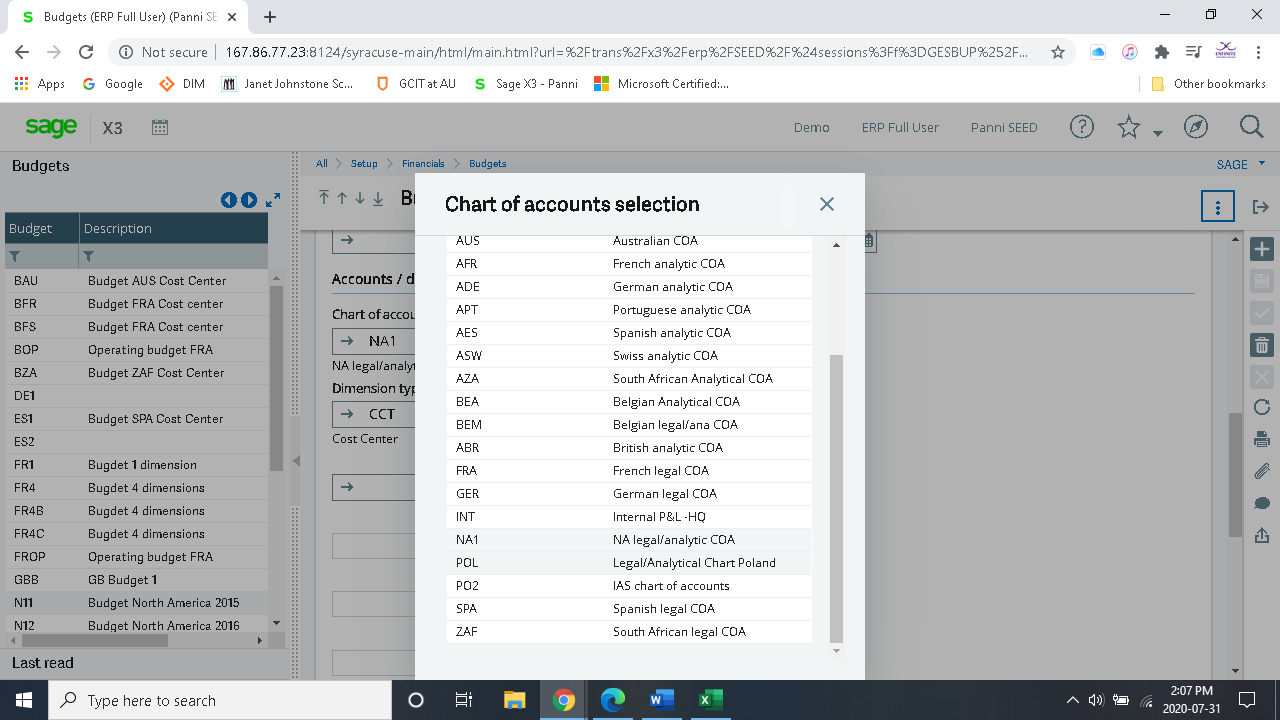 Dimension type can be selected to set the budgeted amount for each dimension.
Dimension type can be selected to set the budgeted amount for each dimension.
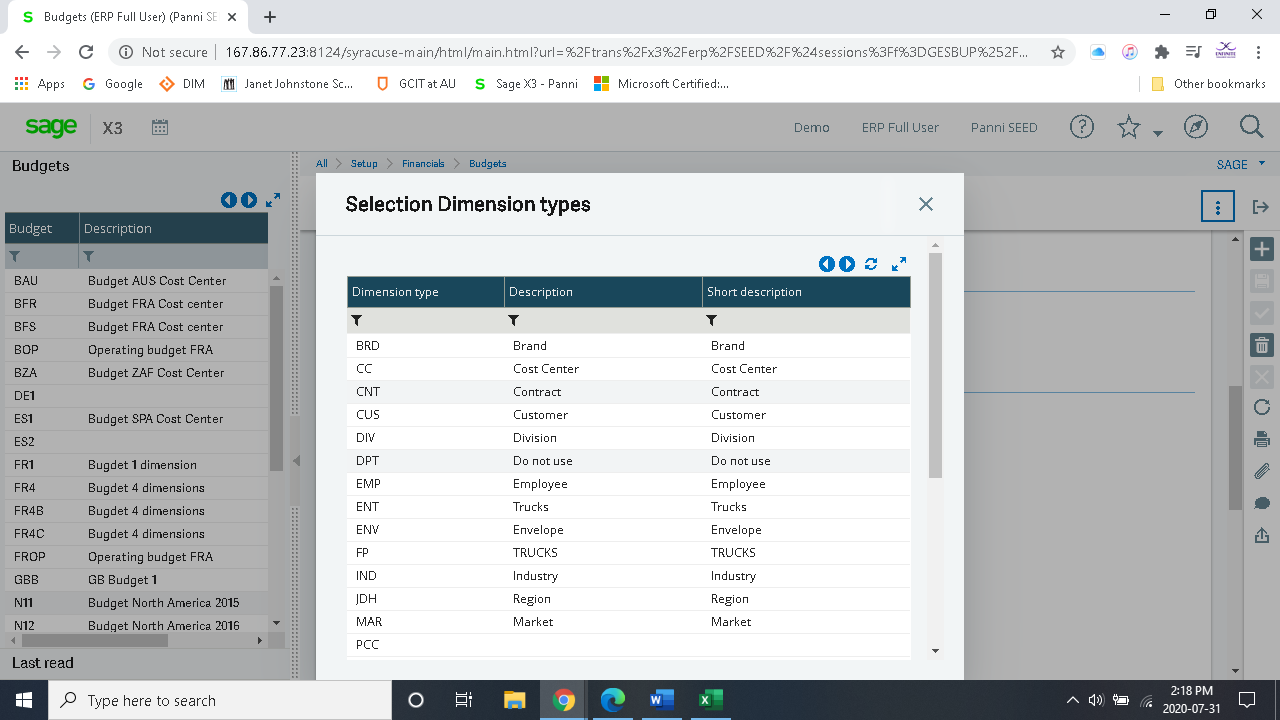 Multiple versions are available to show the differences in revisions to the approved and expected amounts.
Multiple versions are available to show the differences in revisions to the approved and expected amounts.
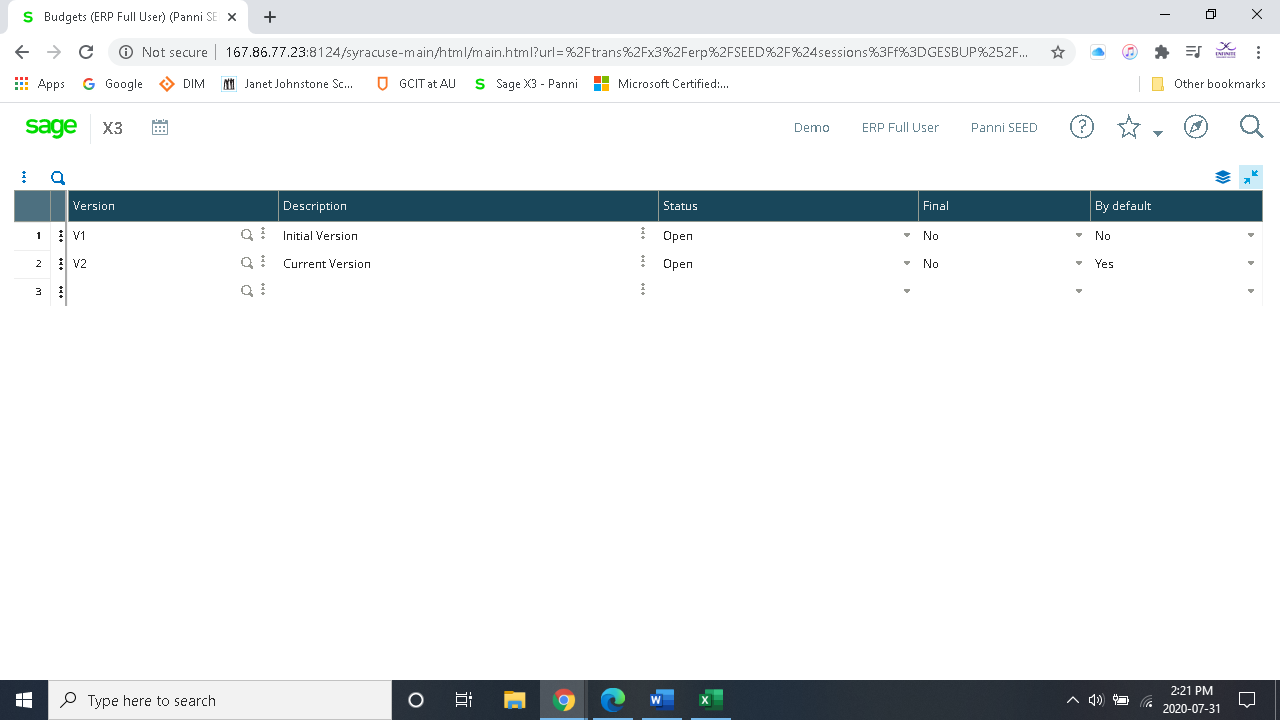 A description of the version is entered, status can be set based on the ability to make further entries or adjustments. The user will indicate whether the budget is final or is still open to potential changes. The last setting is whether the budget is the default and will be automatically available once the user navigates to edit the budget or make entries. There can be only one budget set at any one time in Sage X3.
The final step is to click create which is denoted by a checkmark (√) to make the new analytical budget available.
A description of the version is entered, status can be set based on the ability to make further entries or adjustments. The user will indicate whether the budget is final or is still open to potential changes. The last setting is whether the budget is the default and will be automatically available once the user navigates to edit the budget or make entries. There can be only one budget set at any one time in Sage X3.
The final step is to click create which is denoted by a checkmark (√) to make the new analytical budget available.