In this article we will discuss how to add data base mass update to the Path file in Sage Enterprise Management System (Formerly Sage X3).
This can be done using the Mass update Object, from which you can patch file in SEM.
To do so, go to:
Development > Utilities > Patches > Patch Creation
Here you will have to add the mass update transaction code (COD=”ACB”) as shown below.
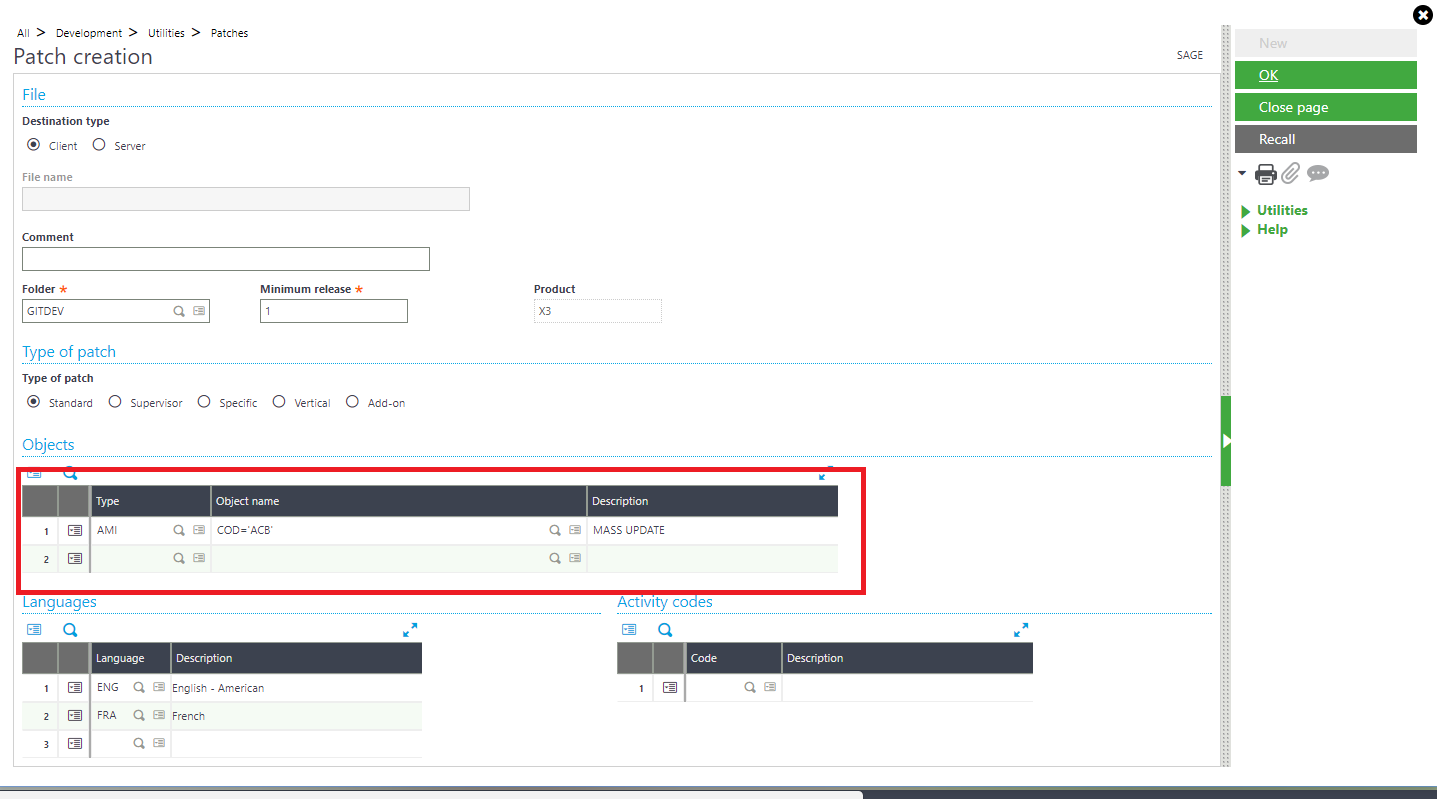
Type: “AMI” (AMI is Object, which is used to add the Data Base Mass Update)
Object name: Here, write (COD=”ACB”) COD is the CODE field name in Mass update and ACB is the data base mass update record.



