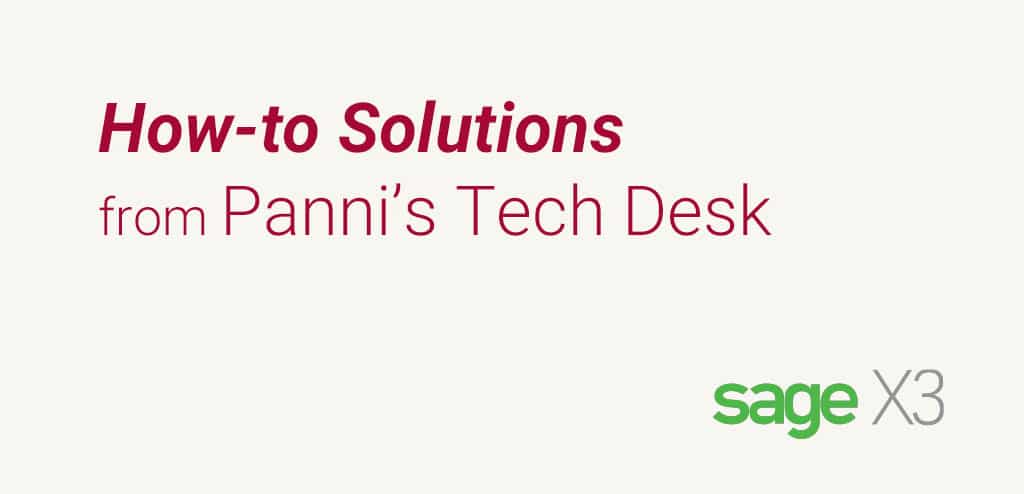Received, not invoiced reconciliation is a crucial process in the purchase cycle of any organization; financial transaction of accounts payable records with inventory or purchase order records needs reconciling to ensure that all items received have been properly invoiced. It can help identify any discrepancies or errors in the accounts payable process.
For example, let us say you receive a shipment of goods from a supplier but do not receive an invoice for those goods. You may pay for those goods twice without proper reconciliation if the invoice is eventually received and processed. Alternatively, if the invoice is never received, the supplier may not get paid, damaging your relationship with that supplier.
By performing a received, not invoiced reconciliation, you can ensure that all items received have been properly invoiced and that your accounts payable records are accurate.
Sage X3 provides a simple and efficient way to perform received, not invoiced, reconciliation.
In Sage X3, you can run the “Received Not Invoiced” SQL query report, showing all purchase orders received but not yet invoiced.
Here are the basic steps to create a report that shows all items received but not yet invoiced.
Step 1: Navigate to Setup – Usage – Reports – SQL Query Report
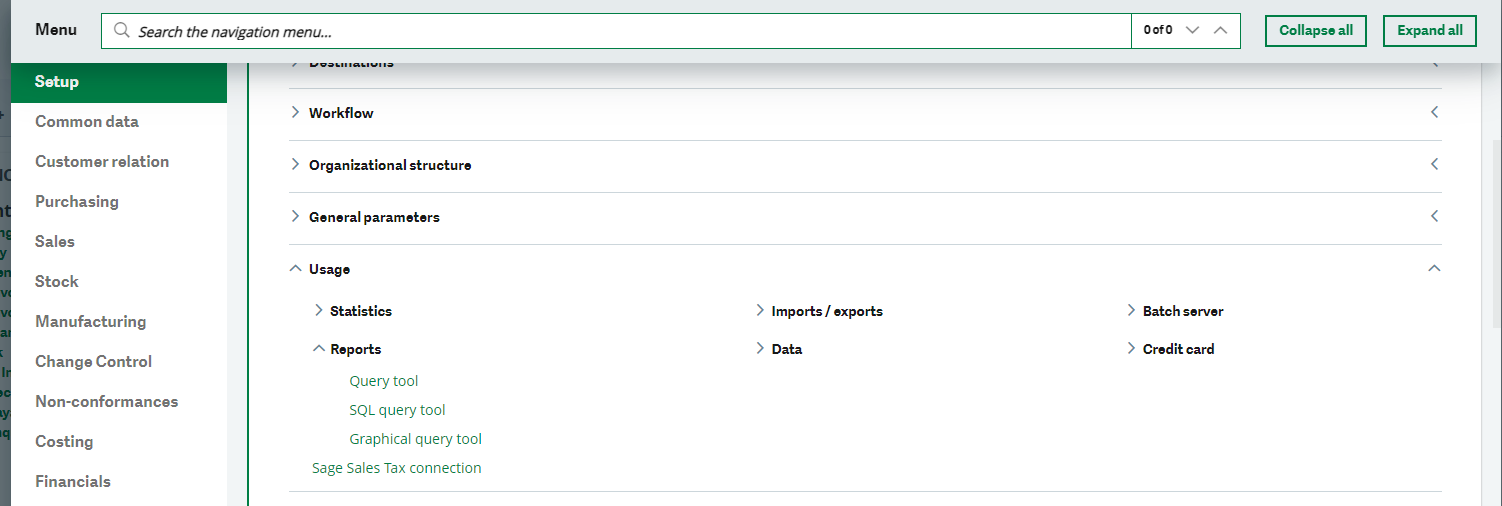
Step 2: Select the Received not Invoiced query code below and Click on Run to generate the query.
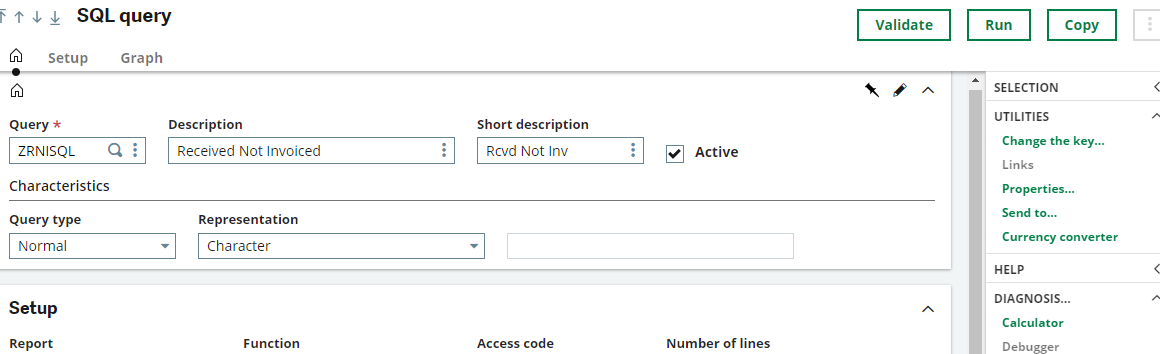
Step 3: Use the Criteria to access the filtering option.
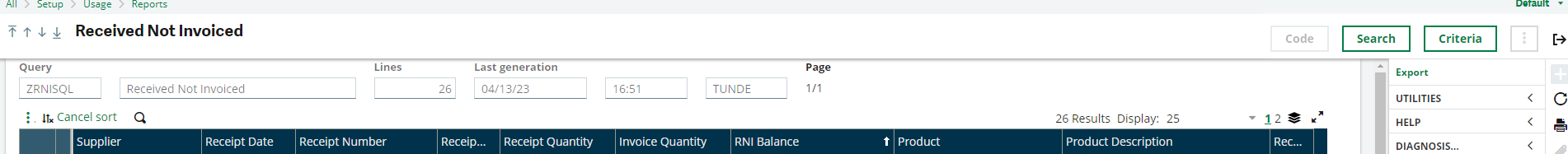
Step 4: Define your filtering parameter.
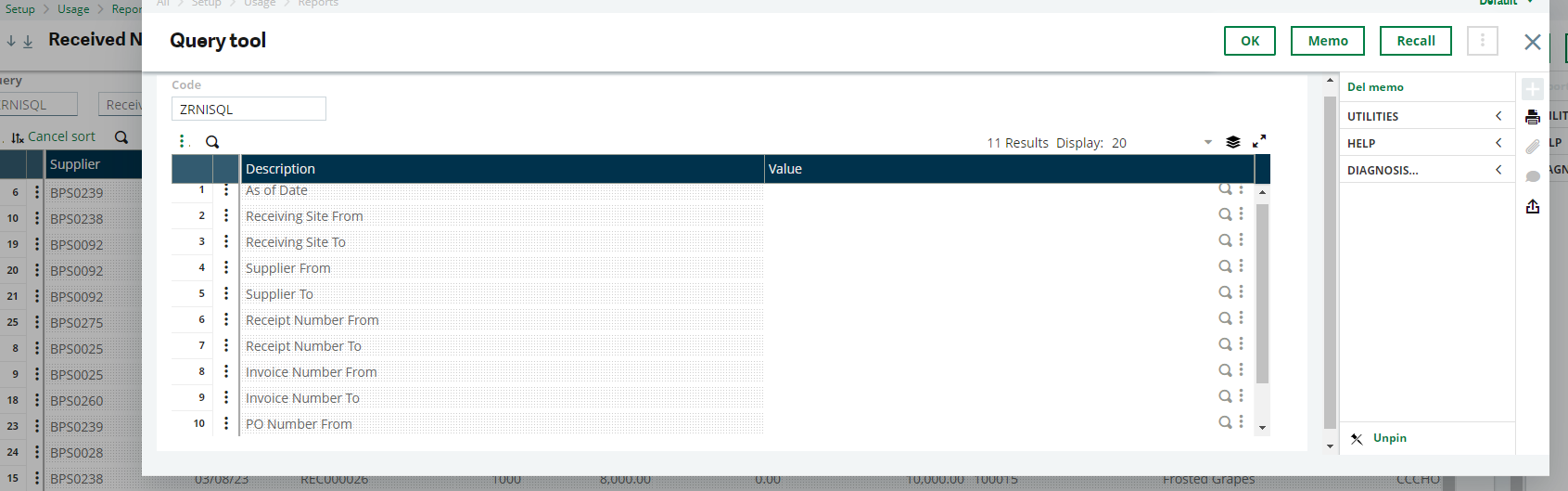
Step 5: Search to view the filtering result.
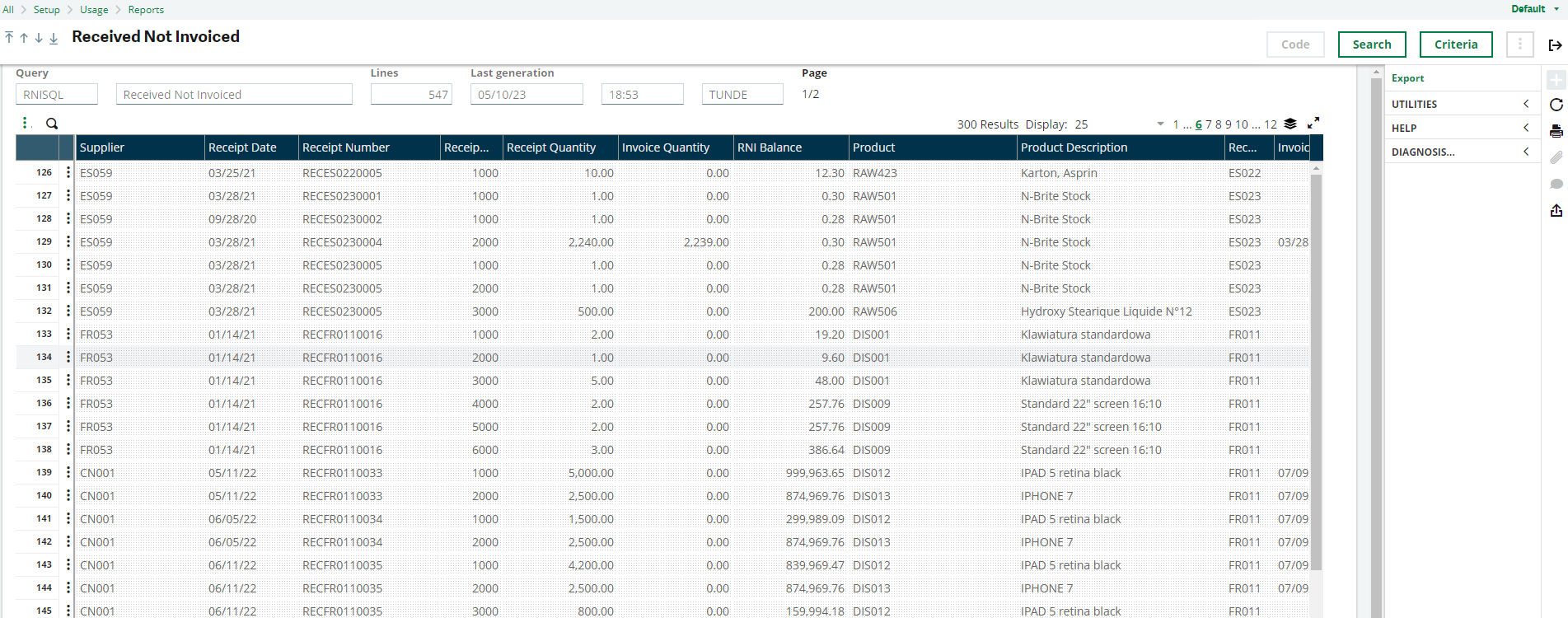
From the search result, the RNI balance column is the uncleared amount in the purchase cycle.
The report can be exported to Excel for further analysis.