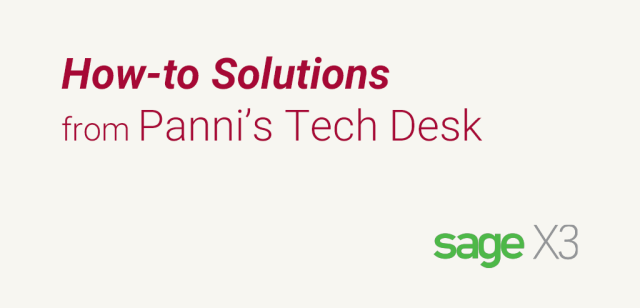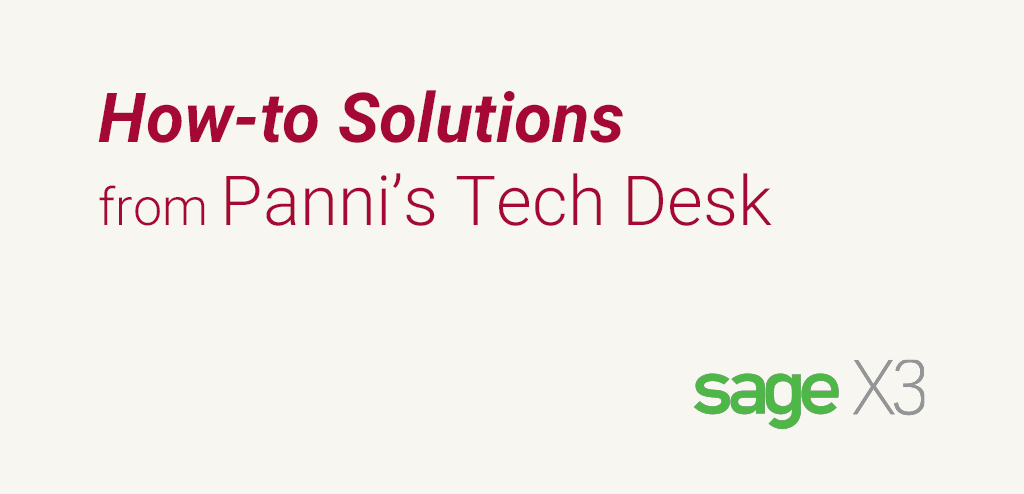You may get the following error when you run the scheduled invoice generation function for projects.
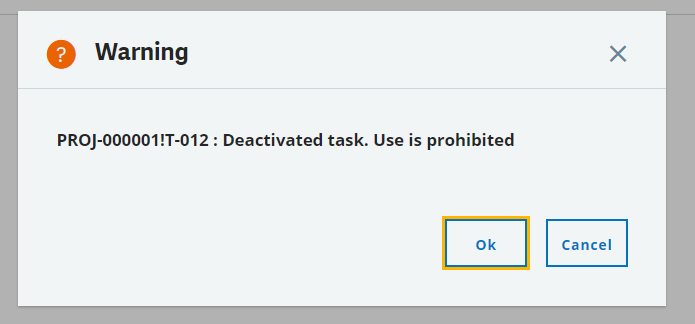 This could be because the task which is showing the error may not have launched in the project; the task status is still set to “New”. To verify, have a look at the task status in the project.
Go to project and task code,
This could be because the task which is showing the error may not have launched in the project; the task status is still set to “New”. To verify, have a look at the task status in the project.
Go to project and task code,
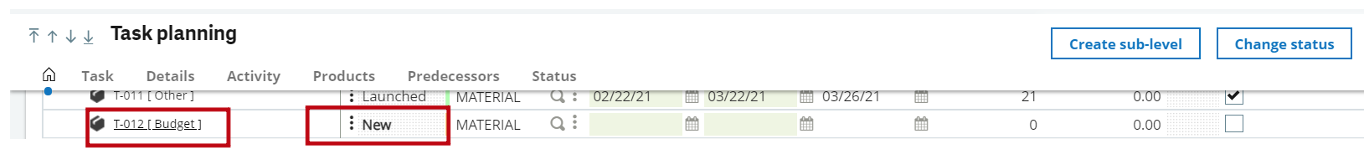 Change the status by click on the action icon (three dots) at the task line and click “Change status”
Change the status by click on the action icon (three dots) at the task line and click “Change status”
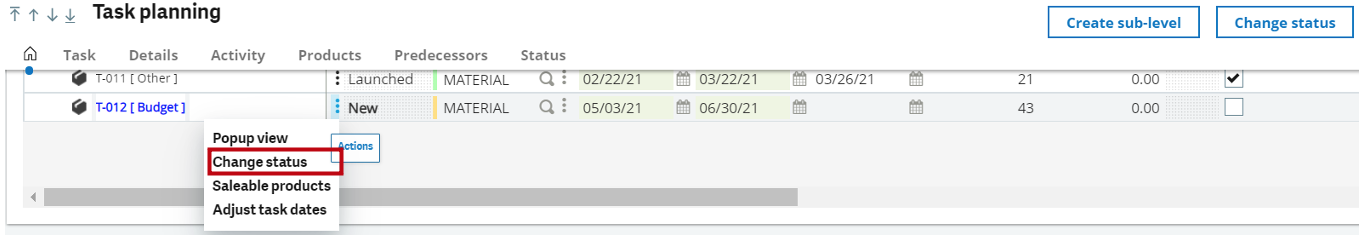 Change the status from “New” to “Launched”
Change the status from “New” to “Launched”
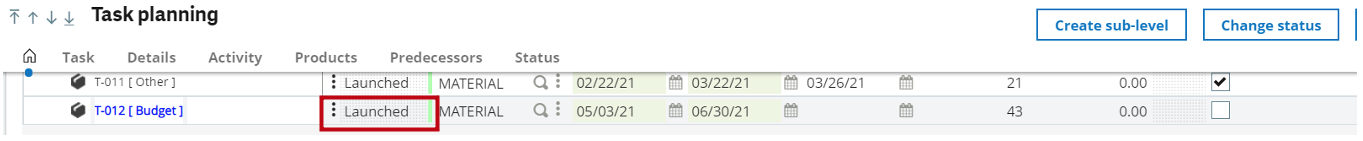 Go back to the scheduled invoice function and try to run it. It should be fine if there are no other errors.
Go back to the scheduled invoice function and try to run it. It should be fine if there are no other errors.
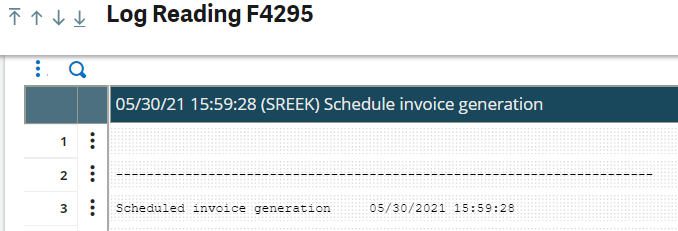 Hope this helped to fix the issue in the scheduled invoice generation function.
Hope this helped to fix the issue in the scheduled invoice generation function.
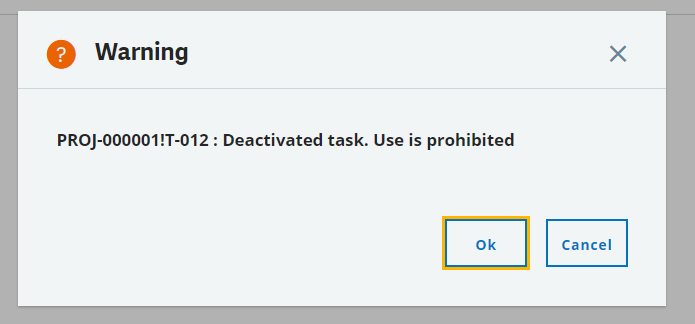 This could be because the task which is showing the error may not have launched in the project; the task status is still set to “New”. To verify, have a look at the task status in the project.
Go to project and task code,
This could be because the task which is showing the error may not have launched in the project; the task status is still set to “New”. To verify, have a look at the task status in the project.
Go to project and task code,
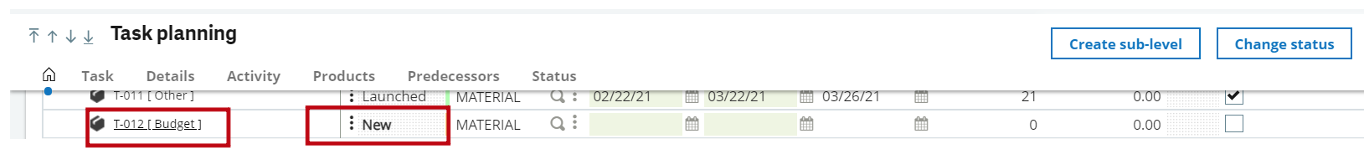 Change the status by click on the action icon (three dots) at the task line and click “Change status”
Change the status by click on the action icon (three dots) at the task line and click “Change status”
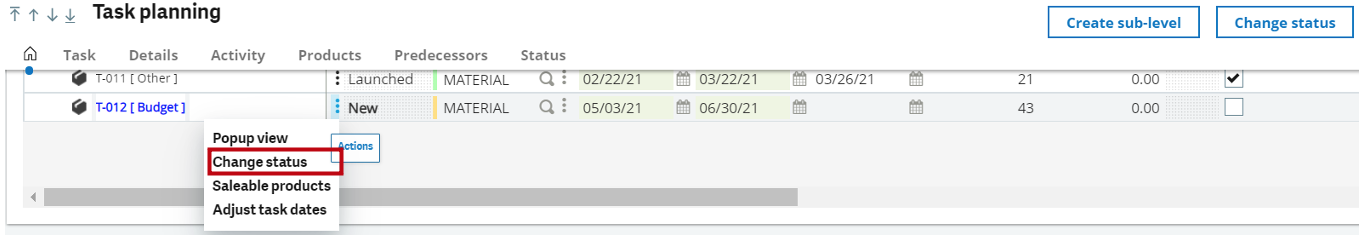 Change the status from “New” to “Launched”
Change the status from “New” to “Launched”
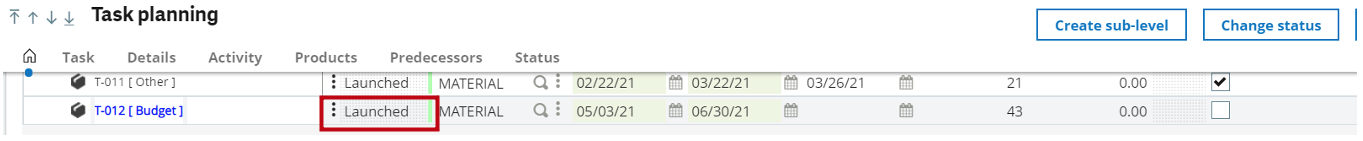 Go back to the scheduled invoice function and try to run it. It should be fine if there are no other errors.
Go back to the scheduled invoice function and try to run it. It should be fine if there are no other errors.
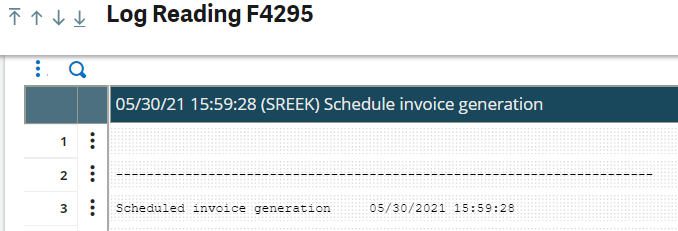 Hope this helped to fix the issue in the scheduled invoice generation function.
Hope this helped to fix the issue in the scheduled invoice generation function.