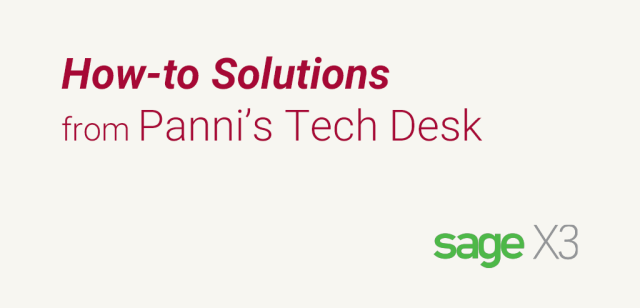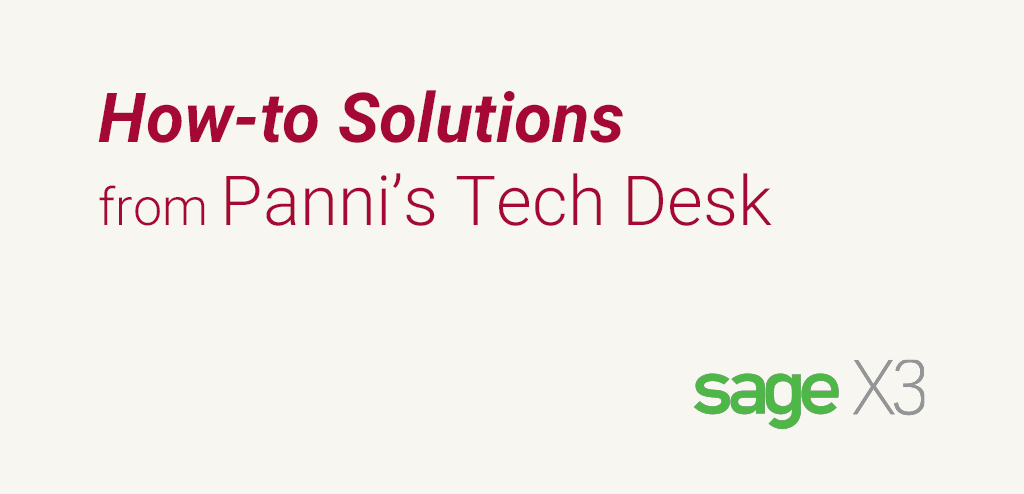Adding Order in the Container:
The following section will elaborate, how to add an order in the container. To add an order in the container, go to: All ???? Purchasing ???? Shipments Click New and window will appear as shown below.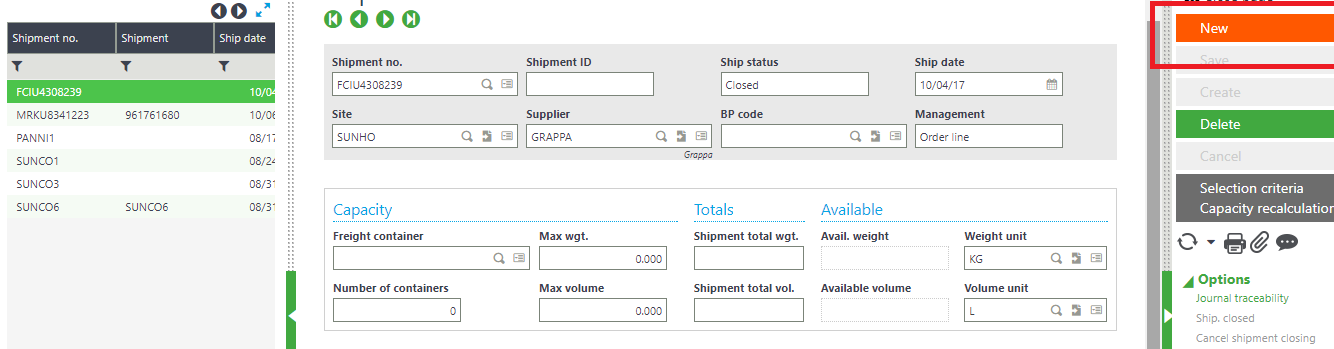 You can add details like, Departure Date/Place and Arrival Date/Place etc. as per requirement.
You can add details like, Departure Date/Place and Arrival Date/Place etc. as per requirement.
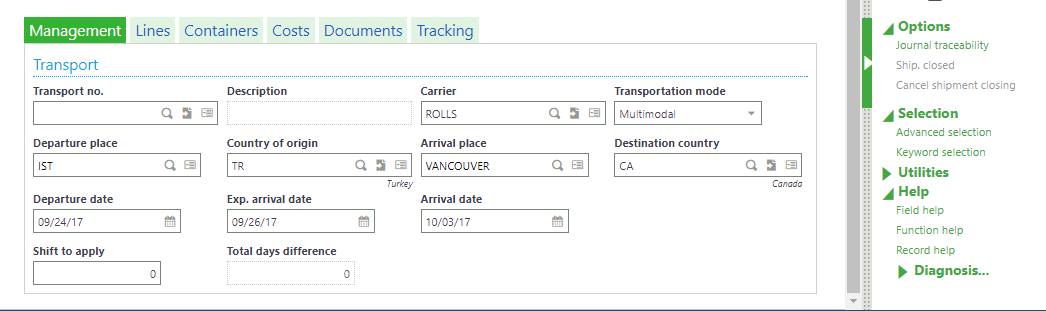 Under line tabs you can select Order number from “Order Selection” and it’ll fetch all necessary information from your created order.
Under line tabs you can select Order number from “Order Selection” and it’ll fetch all necessary information from your created order.
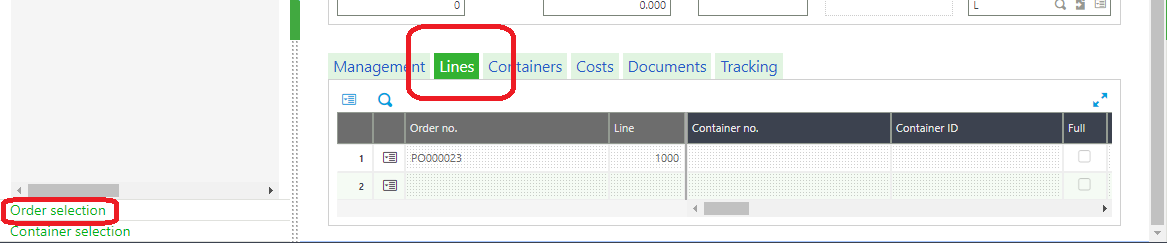 Click Create.
How to Make Shipment Invoice:
Complimentary invoice is for landed cost where supplier is different.
To make a shipping invoice go to
Purchasing ???? Invoice ???? Invoice
As shown below:
Click Create.
How to Make Shipment Invoice:
Complimentary invoice is for landed cost where supplier is different.
To make a shipping invoice go to
Purchasing ???? Invoice ???? Invoice
As shown below:
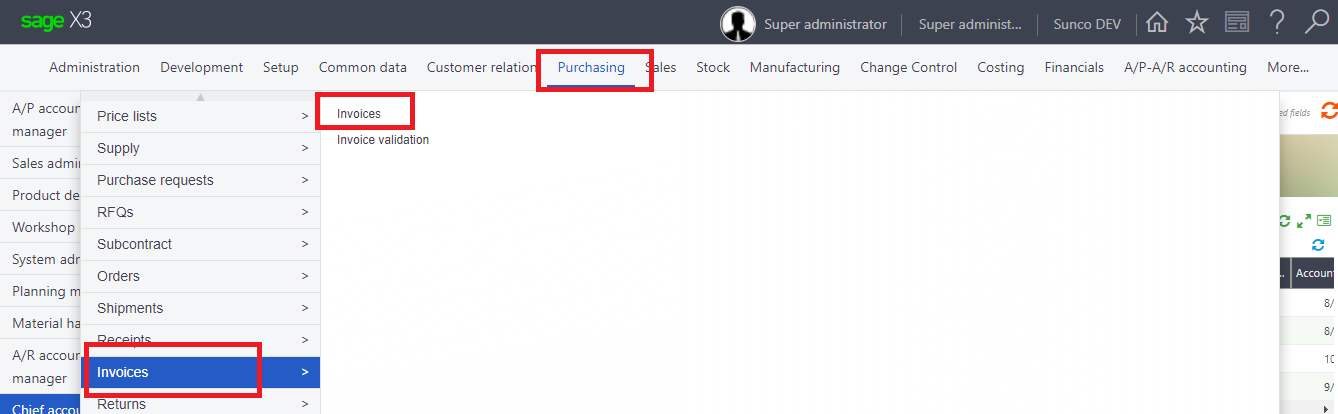 The following window may appear so select all full entry
The following window may appear so select all full entry
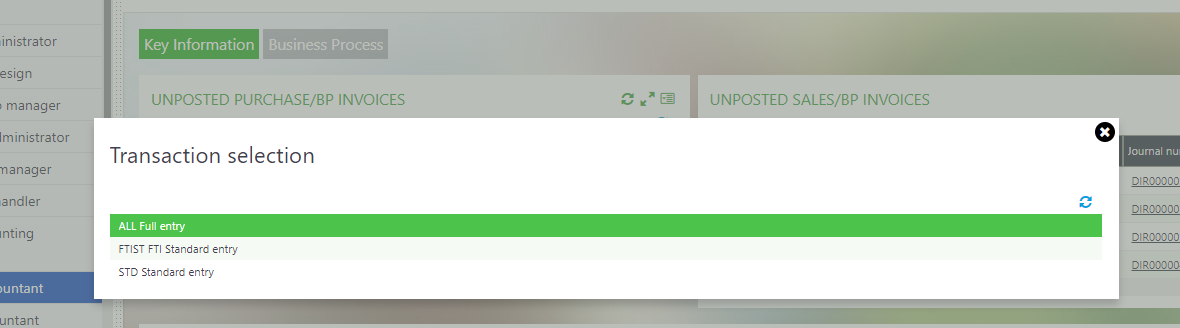 Similarly, as described earlier just click new and assign all values
Similarly, as described earlier just click new and assign all values
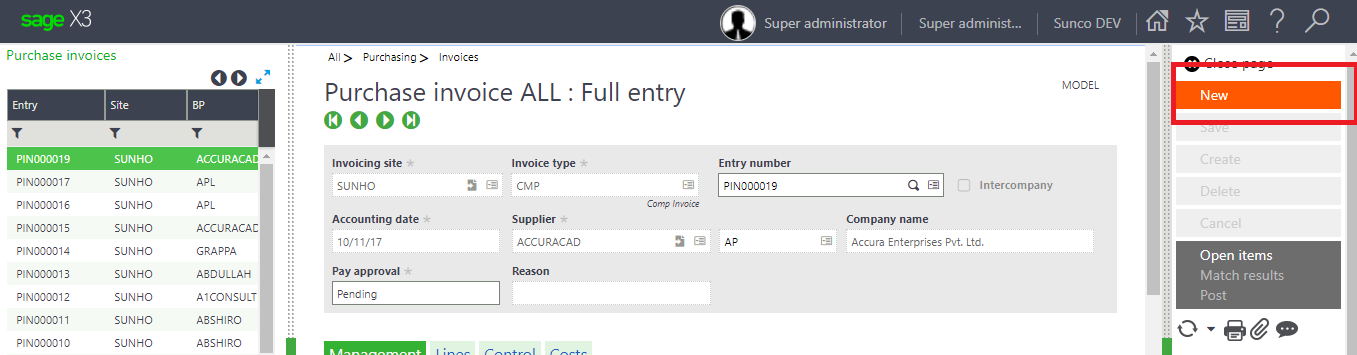 Once all mandatory values are assigned, just click Create.
Once all mandatory values are assigned, just click Create.
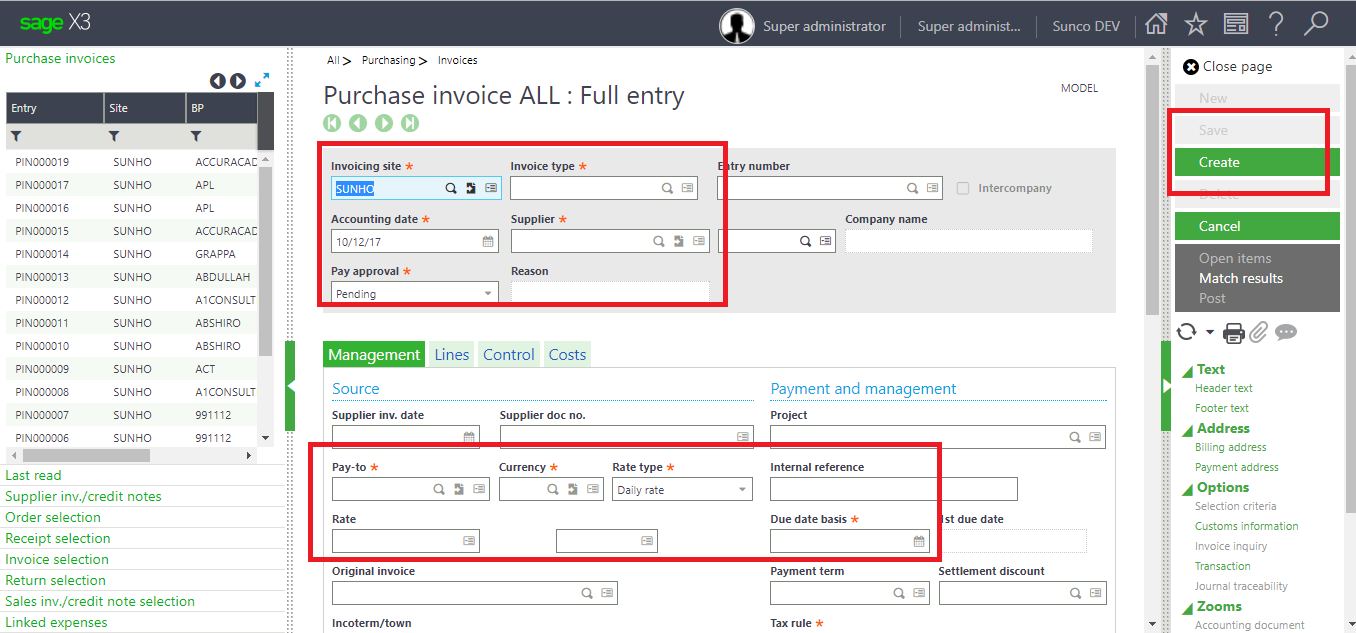 Under line tab you can select
Under line tab you can select
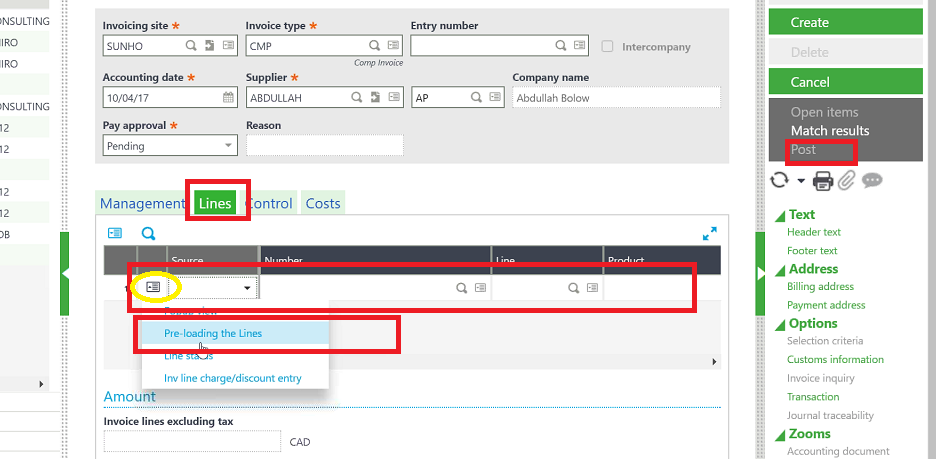 Once you have selected, the following window appears
Once you have selected, the following window appears
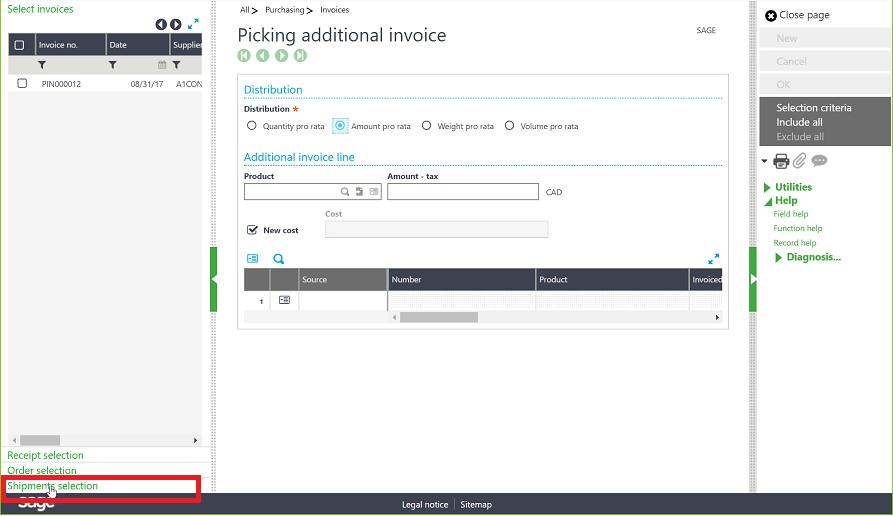 Select from “Shipment Selection” tab from left side as shown above.
Select shipment and assign amount.
Select from “Shipment Selection” tab from left side as shown above.
Select shipment and assign amount.
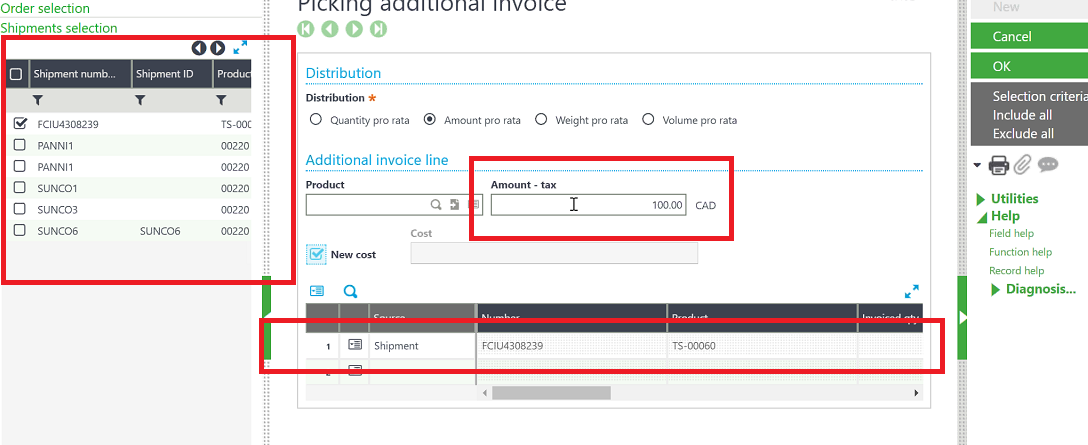
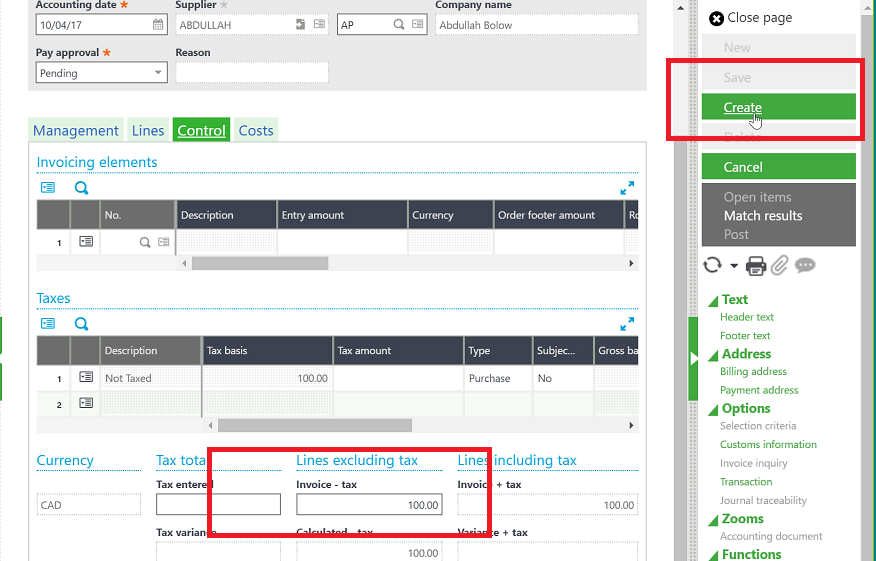 Once you are done click Create as shown above. It is necessary to post after you have successfully created the invoice.
Once you are done click Create as shown above. It is necessary to post after you have successfully created the invoice.