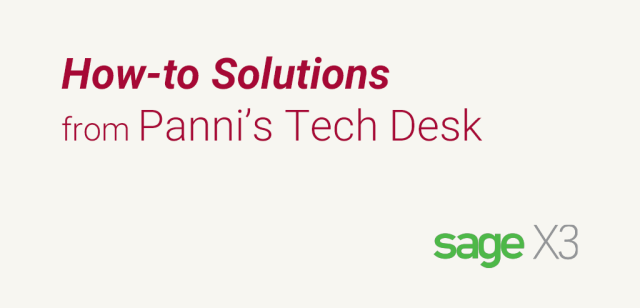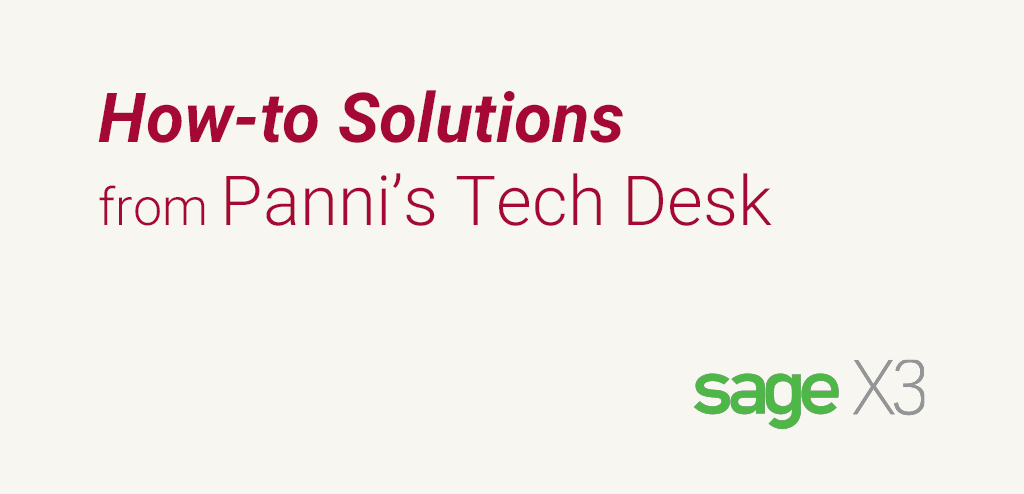For any development that is done within Sage X3, memory consumption is a very key factor. If our process is consuming too much memory it will result in slowing-down of the system. Sage X3 gives us the ability to set a memory limit for various functions at the folder level.
We can access this functionality via: Setup > General parameter > Folders
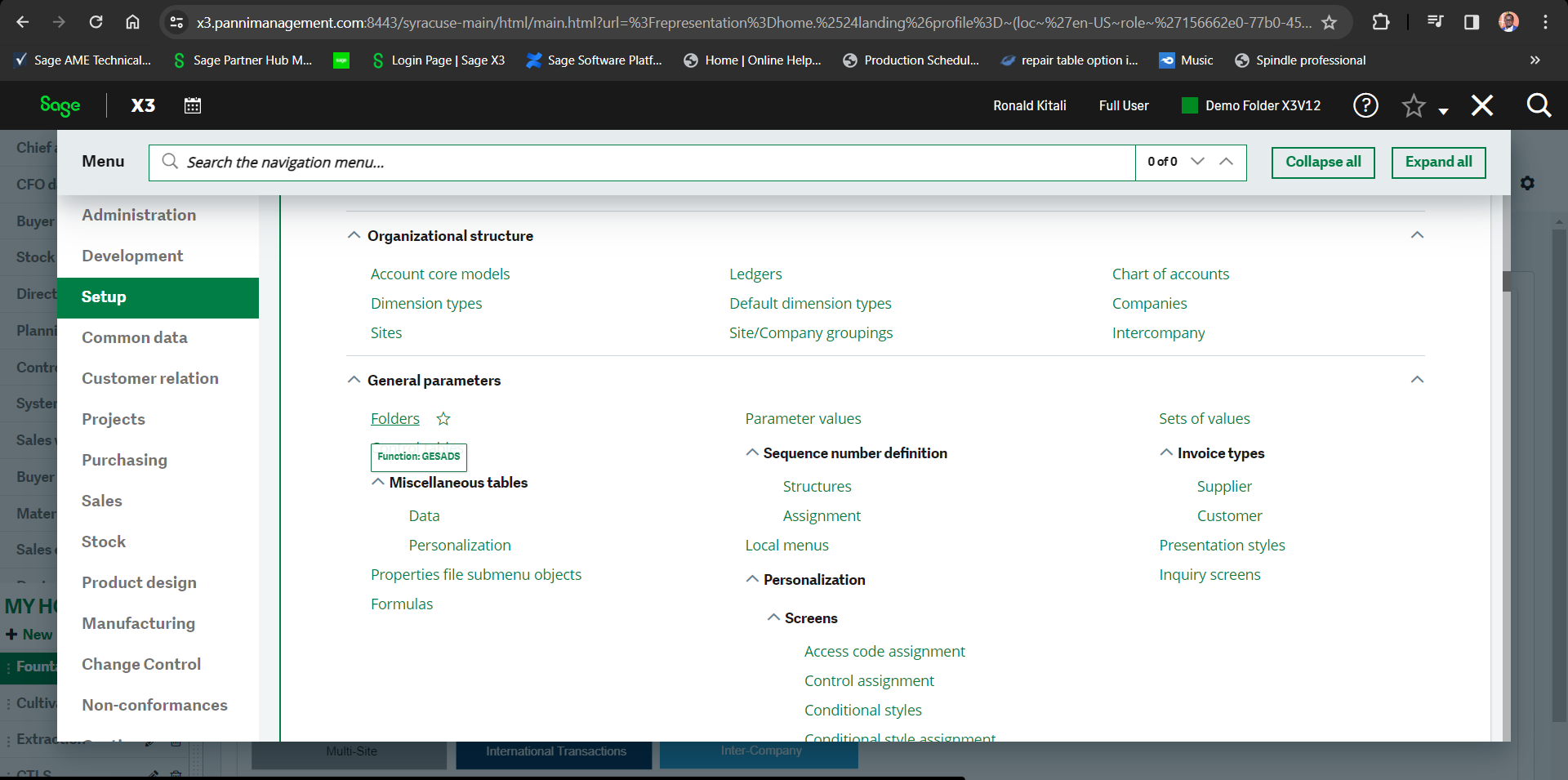
Under the Miscellaneous tab, we can define the memory distribution parameters for different threads within Sage X3.
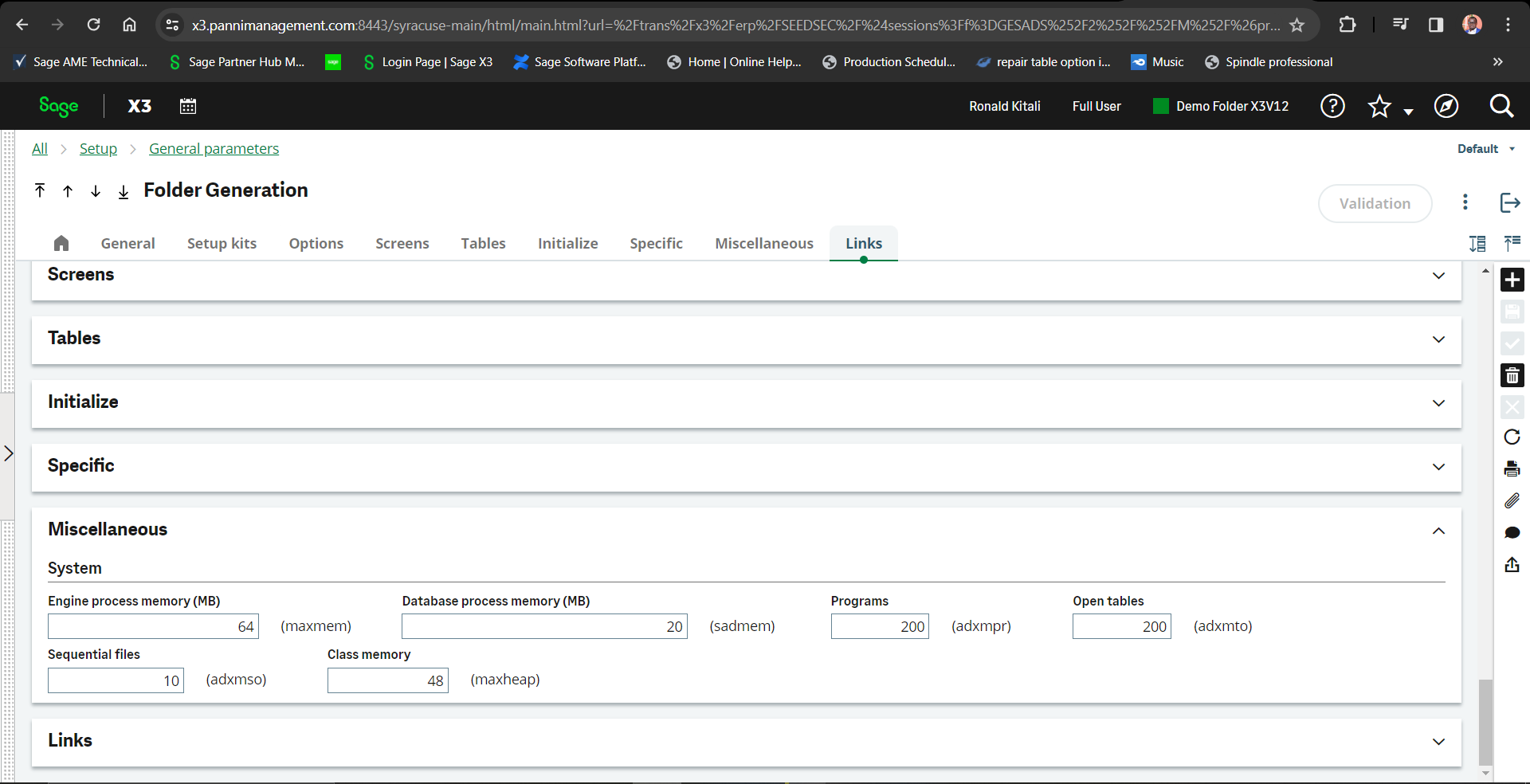
Engine process memory (MB): This parameter corresponds to the memory size used for the local data during the execution of the server process. By default, 16 Mb is proposed, this is a reasonable value even if the minimum value possible is 4 Mb. It is possible to increase it as a function of the maximum number of lines used for the large tables in memory (orders, invoices, postings). The higher the given values in the Screens tab, the greater the need to increase the necessary memory size. The system variable maxmem is used to identify the current value during a session.
Database process memory (MB): This field is used to define the memory size allocated to the process accessing the database (it is named sadora or sadoss according to the database). The default value is set to 20Mb, which only needs changing on rare occasions. The system variable sadmem is used to identify the current value in a session in execution.
Programs: This parameter is used to define the maximum number of processes opened simultaneously in a software session. The default value is 200, the minimum value being 100. A higher number will improve the performances by limiting the reloading of processes. The system variable adxmpr is used to identify the current value during a session.
Open Tables: This parameter is used to define the maximum number of tables in the database simultaneously on line in a software session. The default value is 150 and it is appropriate in most cases. The system variable adxmto is used to know the current value during a session.
Sequential Files: This field is used to define the maximum number of sequential files open simultaneously in a software session (by the instructions Openi, Openo, Openio). The default value is 10, the minimum value being 10. Except to very specific cases linked to these instructions, this value has no reason to be modified. The system variable adxmso is used to identify the current value during a session.