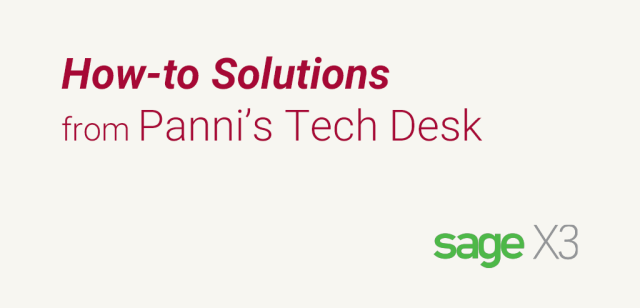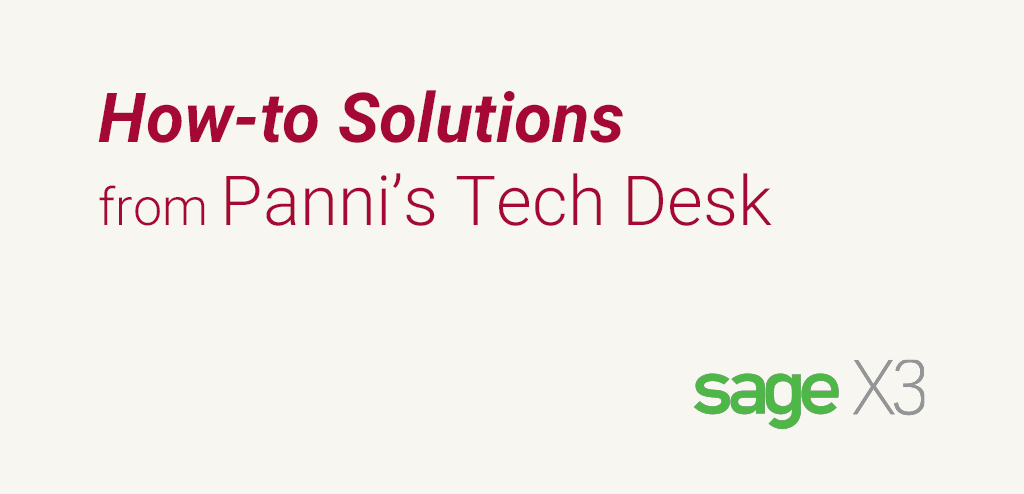This is how to setup Sage X3 to send an email notification when the license is about to expire.
- Set up a notification server (Administration>Administration>Notification server)
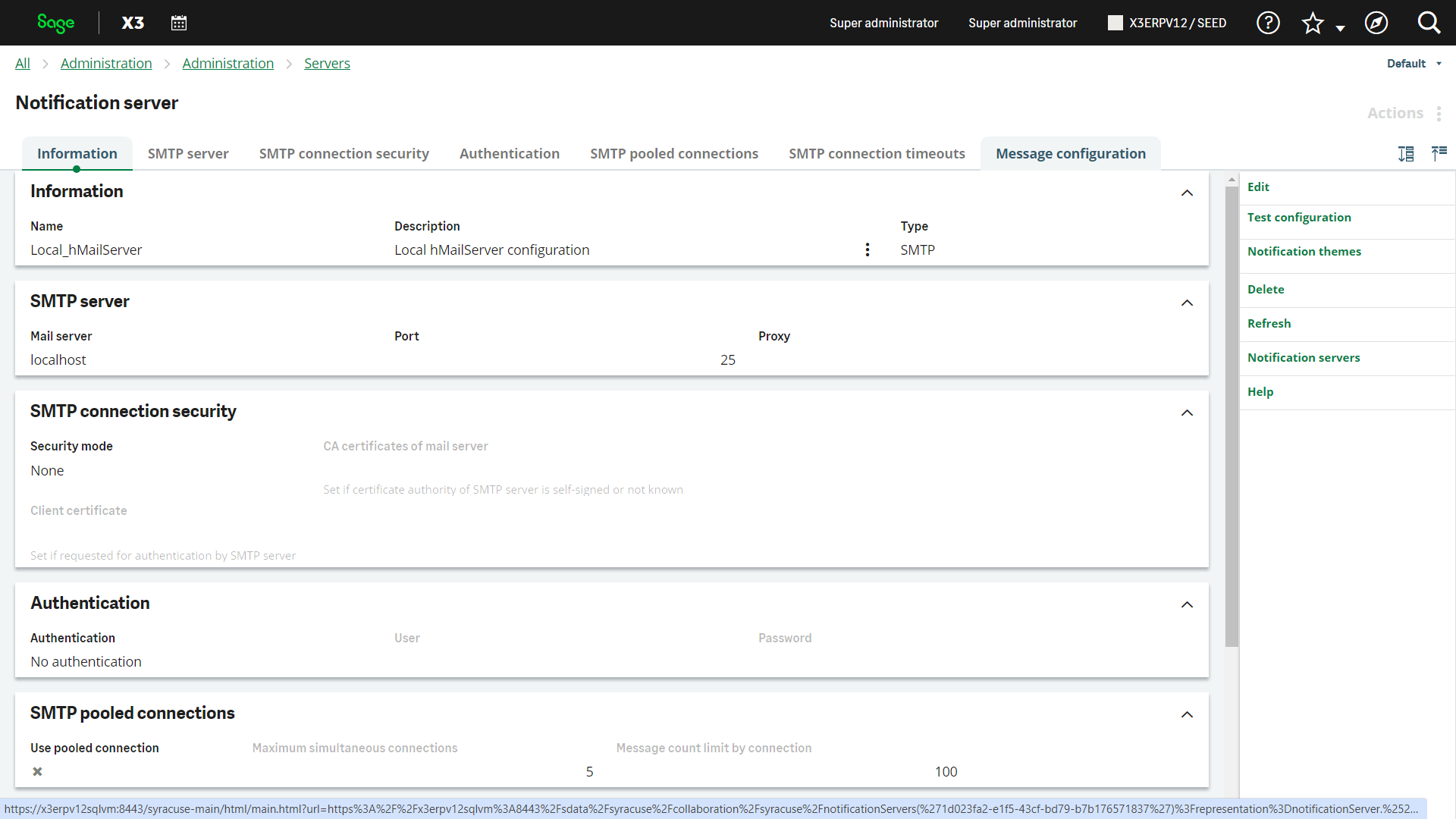
- Setup a notification event (Administration>Collaboration>Notification events))
Nb. There are four event codes that can be setup namely:
license
This event is triggered 10 days before the license expires to remind the user that they have to take care of the license renewal.
license_web_max
This event is triggered when the data volume limit allocated to the web services by the license has been exceeded. When this happens, the web server will no more return answers to the requests. This is meant to remind the user that he/she has to enhance the license characteristics.
license_web_grace
This event is triggered when the data volume limit allocated to the web services by the license is almost reached. When this happens, the web server slows down until the limit is reached. This is meant to remind the user that enhancing the license characteristics should be considered.
license_web_warn
This event is triggered when the data volume limit allocated to the web services by the license is significantly close to the limit. This is meant to remind the user that he/she should take care of the limit and maybe consider enhancing the license terms.