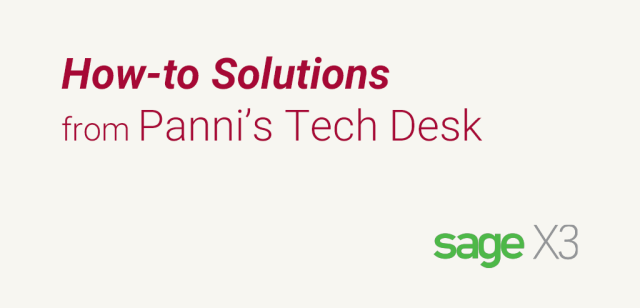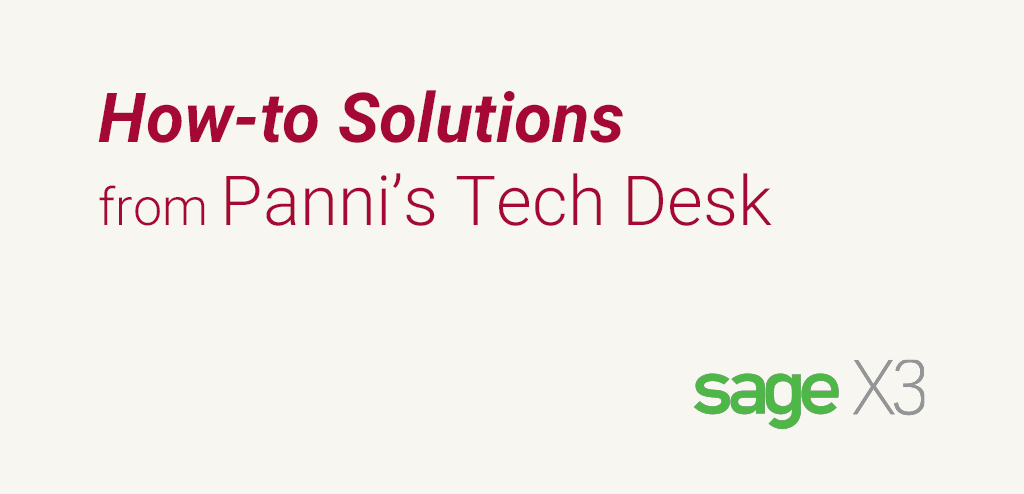When running Material Requirements Planning MRP under:
- Manufacturing> Planning> MRP processing
or - Stock> Reorders> MRP processing
The type of the planned order created by MRP depends on the Suggestion type that is selected under Common data> Products> Product-site> Planning tab. There are several suggestion types available here for you to choose from:
No suggestion: When no selection is made for the reorder mode or the suggestion type. This can be used for a non-managed product or if the product does not go into production.
Purchase: When the product is a raw material, the flow type is set to bought on the product category, and the reorder mode on the product-site is set to By MRP.
Manufacturing: When the product is a finished or semi-finished goods, the flow type is set to Manufactured on the product category, and the reorder mode on the product-site is set to By MRP.
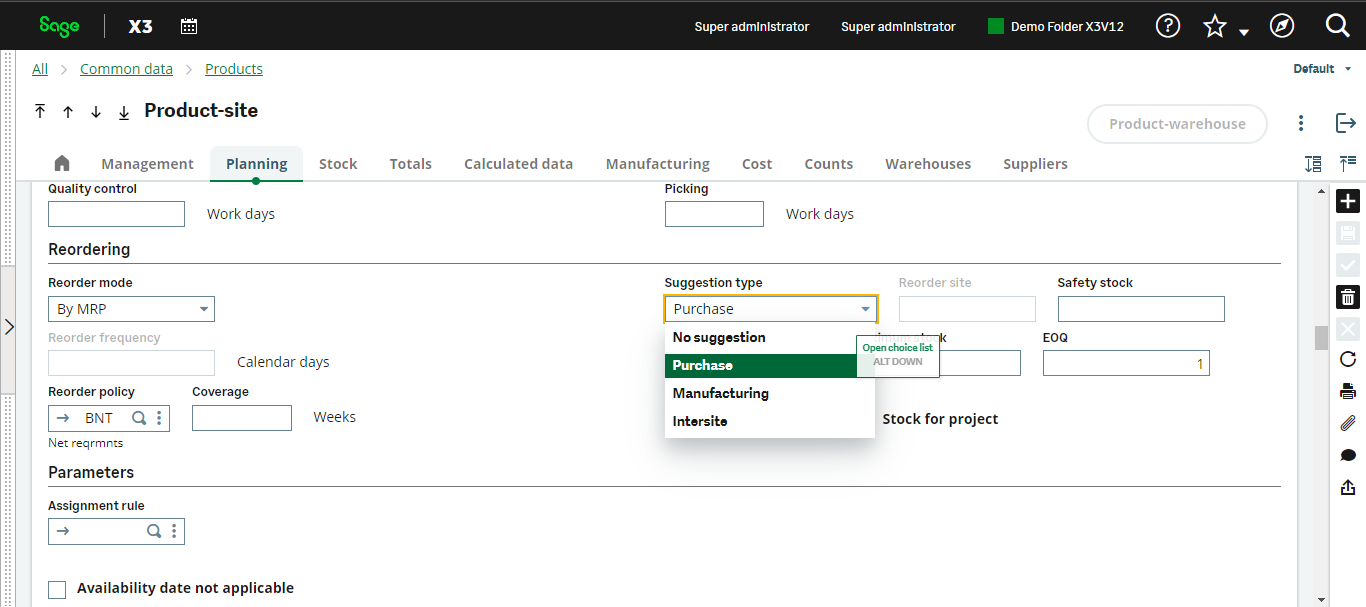
Intersite: This is used to transfer between sites if the Reorder site for Intersite is entered in the product-site section.
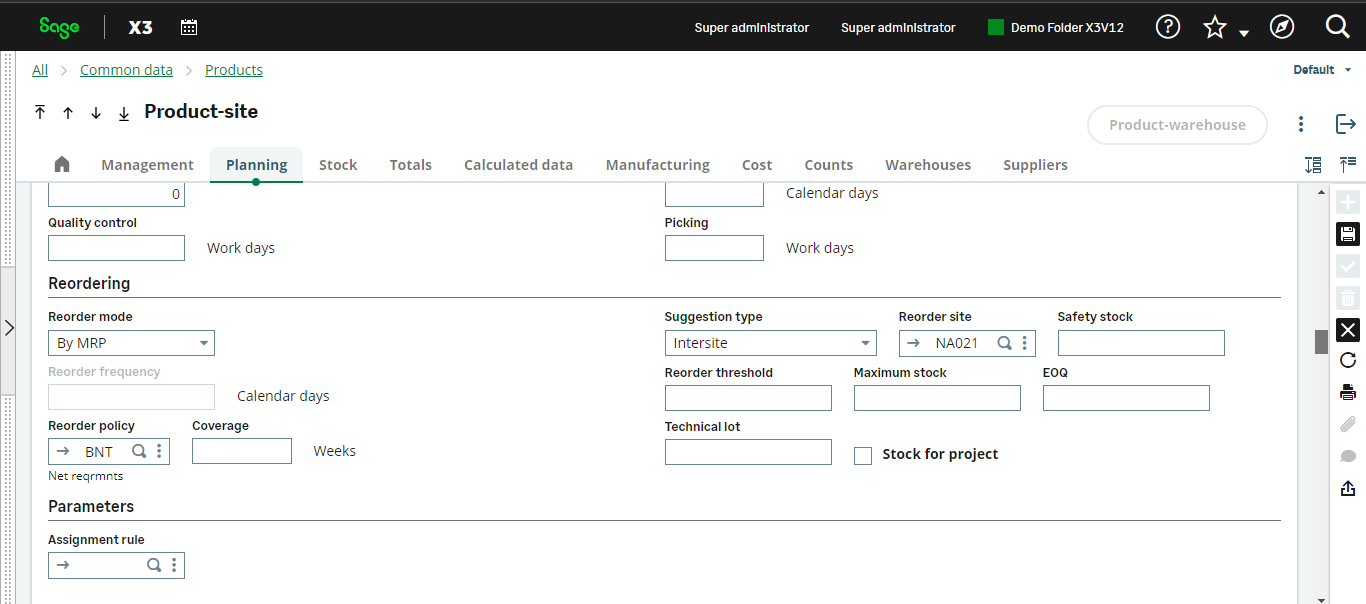
Subcontracting: When the product is a subcontract, the flow type is checked for Subcontracted on the product category, and the reorder mode on the product-site is set to by MRP.